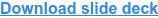Today, we're talking about the differences between HubSpot Content Hub and WordPress for hosting a website. We have our clear preference, but we welcome differences of opinion as long as they're delivered politely and not on threat of fisticuffs at dawn.
First of all, this blog is based on our webinar. So if you're more of the audio-visual sort, you can watch the webinar and download the slide deck, here:
HubSpot CMS vs WordPress from Matthew Stibbe on Vimeo.
Our experience with WordPress and HubSpot
We've spent the best part of 20 years building WordPress websites and writing content for them both for ourselves and for clients. In fact, Articulate Marketing was on WordPress for longer than it's been on HubSpot Content Hub. We still run one or two legacy sites on WordPress.
WordPress works for a lot of people. We're not saying otherwise. In fact, four out of ten websites on the internet use it. But that doesn't mean it's the only game in town or perfect for everyone.
We made a different decision, for example.
.jpg?width=1287&height=827&name=Decision%20tree%20(1).jpg)
After careful evaluation of the options, Articulate now exclusively designs, builds and maintains websites on HubSpot Content Hub. It's a content management system (CMS), a.k.a. the system that drives your website.
Articulatemarketing.com is on HubSpot today, and we've built dozens of websites and migrated many clients' sites to the platform. The site we built for HTG won a HubSpot Impact Award for design. But there are many more we're equally proud of, from construction tech giant Causeway to digital health leader HealthHero. If you're the curious type, check out our full range of case studies.
For more information about migrating from WordPress to HubSpot, check out our article.
Why choose HubSpot Content Hub for your site?
1. It's easy to update
The HubSpot editor makes building new pages or publishing new articles on your blog quick and easy. It's a drag-and-drop experience and is very intuitive, especially if you've seen similar things with Squarespace or Wix.
Although WordPress out of the box is also somewhat WYSIWYG (what you see is what you get), and you can get things like Gutenberg, the interface is often clunkier.
Most of the sites that we see coming into Articulate from clients tend to be pre-Gutenberg sites, meaning building page layouts requires coding or old-fashioned page builders. They're hard to edit. And if you want to change the layout, you have to go back to a developer. With HubSpot, you don't; there's a separation between coding the site and using it.
This is a screenshot from our own site in the editor:

Some modules have elements like graphics, or you can put smart rules or other clever things like embedded controls. So, you can also build sophisticated reusable modules that you then give people a lot of control over them. For example, coders or not, pretty much everybody in Articulate can create landing pages, web pages and blogs without having to bother the development team.
2. CRM integration
At its heart, HubSpot is a CRM. It's a customer relationship management database. It's built on contacts, companies, lists and data. That is, everything you need to use marketing automation and communicate with prospects.
If you build the website on top of that layer, you can do things like personalisation. To see what this looks like, if you go to Articulate Marketing's contact page - and if you've filled in a form on our site and we've dropped a cookie on your computer - we probably know enough that we can personalise your experience in a fun, trivial way that isn't too intrusive but is interesting. (If we don't know your details, there's a default "Hi there.")
That's the tip of the iceberg, because you can use the database to drive smart modules. For example, if you are tracking by lists, when they visit the homepage, you can show customers one banner, and you can show sales prospects a different banner. Or if a lead has expressed an interest in a particular product you can personalise on that basis. Rather clever, right?
3. Built for marketers
Marketing managers want to know - and are often asked - what's the return on investment for your marketing activity? How do we know your marketing strategy is working?
With a HubSpot site, because it's integrated with the CRM, you get loads of information, such as:
- traffic to contact submissions
- form fills and then subsequent form fills, in sequence
- how many leads became customers, and the deal value of those customers
That's just an example of the thread that runs from the first visit to the site, through to closed won deals in HubSpot. You need to set the systems up, but HubSpot facilitates that activity. Then, you can attribute ROI to certain pieces of content. This blog has £6,007 attributed revenue, associated with 3 deals. Not bad for an afternoon's writing.
4. A/B testing
A/B testing is at the centre of conversion rate optimization (CRO). By running a test, you can serve half the people who visit a page one version and half the people another version, then check which version converts best. In HubSpot, you can A/B test things like pages, CTAs and emails. It's possible to A/B test in WordPress with plugins, but it's not nearly as easy.
5. Analytics and reporting
HubSpot provides reporting about traffic sourcing, time on page, device type, bounce rate and so on. You can split these reports by dashboard, so you get one dashboard for sales and one for marketing, and more, for example.
In addition to those dashboards, it's got a built-in native integration with Google Tag Manager, Google Search Console, and Google Analytics. You plug in your codes for those tools and HubSpot's cookie control functionality switches them on and off depending on what people have opted for. So yes, it plays well with others. But really, most of the website reporting you need comes straight out of HubSpot.
6. Mobile-responsive by default
Google is doing mobile-first indexing. Mobile experience matters. If you build a site in HubSpot, it's going to be mobile responsive automatically. Here's the (shareable) preview inside the editor:

It shows the page on various devices, and you can preview as a specific person as well to see personalisation in action.
Related to this, you can also stage your pages, so they have a place to live before they get published. Most WordPress sites we see don't have this kind of sophisticated preview and staging environment, although again, there are some options like WPEngine - but nothing built-in like HubSpot.
7. Security
30,000 websites are being hacked, daily. At Articulate, we've responded to a few serious website hacks where hackers had targeted a WordPress site. In one case, it was an unpatched contact form plugin. This is a real issue on WordPress, given most of the sites in WordPress that we see have 10, 15, 20 plugins written by 10, 15, 20 different people, who may or may not have considered security, testing or the cleanliness of their code.
It's a massive security risk with WordPress.
As HubSpot's a software-as-a-service application, in a nutshell: it's their problem. With HubSpot, you get:
- Denial of Service protection run through CloudFlare.
- 24/7 monitoring.
- An SSL certificate by default (unlike WordPress where - again - you have to configure it yourself).
- A web application firewall to prevent hackers.
- Security-certified data centres.
- Infrastructure hosted on big league cloud platform providers.
- Good GDPR compliance tools like the ability to permanently delete contacts on request.
We have a lot of IT clients, so if you're in IT, this metaphor's for you: Going into HubSpot is a bit like moving your on-premise Exchange Server - where you had to do the updates and you were responsible for security - to Office 365. Suddenly, all that stuff is Microsoft's responsibility.
8. Maintenance
Maintenance and security are closely linked. For example, here is a screenshot showing 38 unapplied updates to plugins on a site. If you have a WordPress site this situation may be familiar.
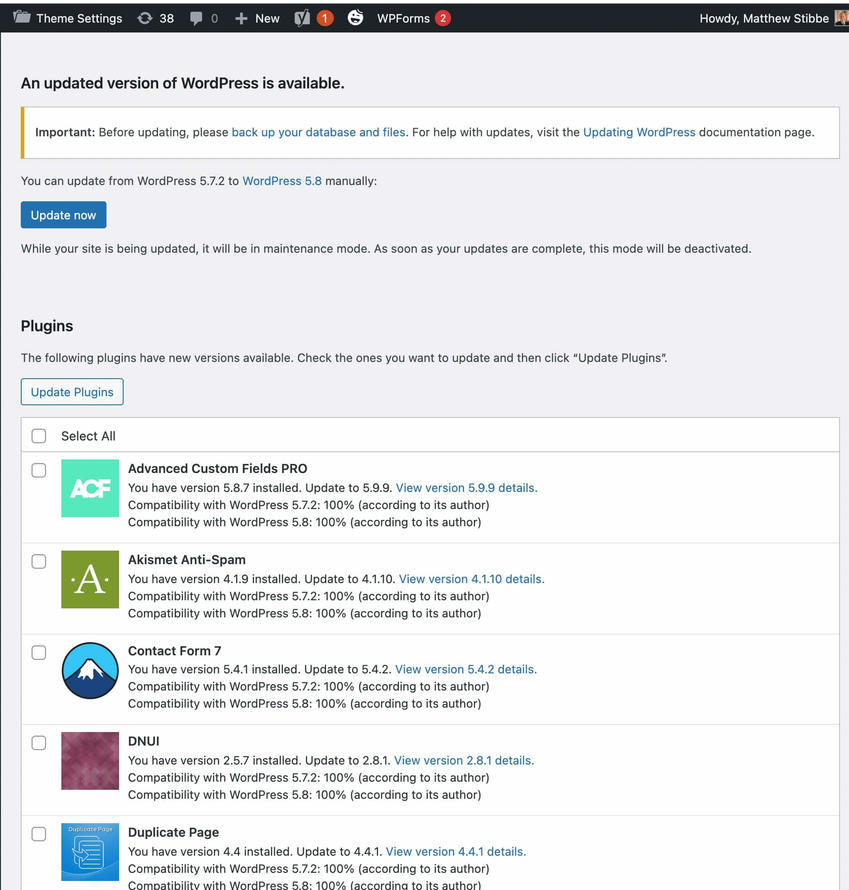
Each of these unapplied updates is a security vulnerability. And also they're running an old version of PHP as well as an old version of the WordPress core. This company is in the IT world, telling other people how to keep their businesses secure.
If you've got a WordPress website, you need to be updating it constantly, at least once a month. You can switch on automated updates, but, often enough to be a problem, when something is updated it breaks something else. Some sites depend on plug-ins for their appearance and functionality and updates just break the site. If you're not looking at it, you might not see the problem until it's a big issue.
Unless you do the updates with proper regression testing and QA validation, there's a real risk that at some point your site will just stop working. We've seen this happen.
In HubSpot, it's all automatic. Even when you use an app in HubSpot or a theme, they have thoroughly tested it before they will put it on the marketplace. So you just don't get the same issues.
9. Support included
HubSpot comes with genuinely fantastic support. They will call you or email you if you send them a message. Their support ticket service is built into the platform. And they offer real fixes - not just 'go to our FAQ'. If you need help with a technical issue, they will find the expertise to resolve it for you.
Depending on your hosting and service tier, WordPress offers phone support. But most WordPress sites aren't on Wordpress.com, they're just self-hosted on some server somewhere. So in that case, you're on your own.
10. Performance
Performance is challenging. It gets more challenging as Google is cracking down hard on sites that are slow to load. But by default, a well-architected HubSpot theme will outperform an average or poorly-architected WordPress theme with a lot of plugins. Most WordPress sites that we see fit into this category. For some reason hosting WordPress on Azure is a recipe for performance disaster.
We use GTmetrix to measure performance. Looking at the homepage of our sister company, Turbine, the largest contentful paint (LCP) is under a second and it's greens across the board:

As a developer, getting a site to this point is hard work. For the average website builder, as long as you don't put large images (250kb+ is large) and videos on there, you will get a fast high-performance site out of the box. But it's keeping that under control over time that's the trick. It's harder to keep a handle on WordPress compared to HubSpot.
11. Good for developers
If you're a developer of WordPress or you have in-house coders, HubSpot is a really good development environment:
- Built-in staging and developer environment
- Works with version control if you use GitHub
- Offline development
- You can publish these user-editable controls
- HubDB database to build database-driven sites
You don't have to care about this bit if you're not a developer, but if you are then this stuff may appeal to you:
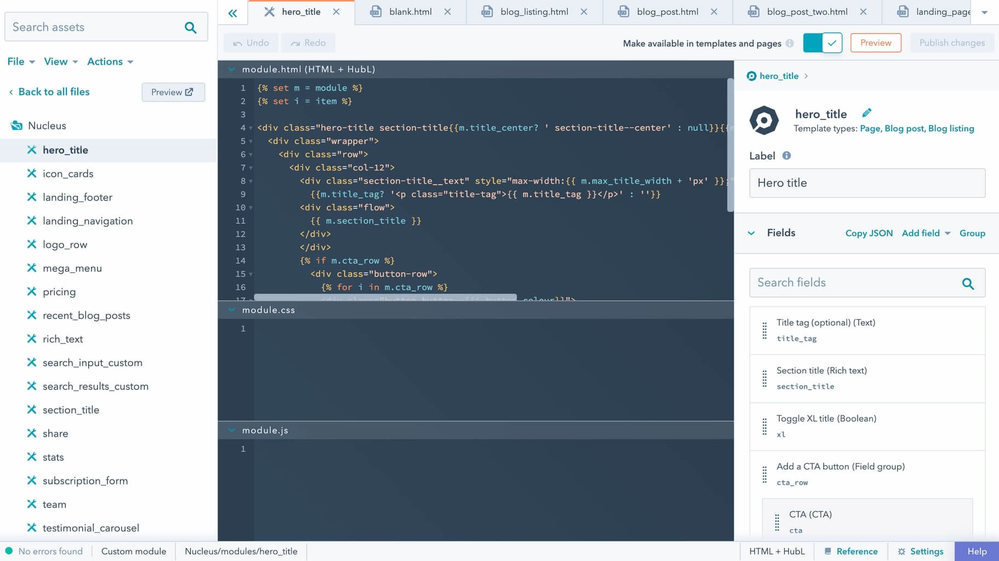
Myth-busting and fact-finding: 5 FAQs about WordPress vs. HubSpot
Let's address some of the common myths, FAQs and questions we get about moving to HubSpot from WordPress. We know you may still have some reservations or people you need to persuade inside your organisation. We're here to demystify the process.
1. Isn't WordPress free?
Sort of. Yes, you can download the open source code for WordPress to install it on your own server or on your own hosting company.
But 'open source' means free in the sense of speech, not free in the sense of beer, because you still have to pay for the hosting and you still have to configure and install it all. To put it another way, you can download free designs for an aeroplane, but you've still got to go into the hangar and build it.
If you want to have a WordPress site that is secure, high performance, search engine optimised, properly integrated with all the plugins and so on, you are going to be paying about £100-£200 a month for that. A lot of the plugins are free with an option to pay - which, if you respect the developers - is the ethical choice to make.
And then you need developer support. You'll need somebody like Articulate just to look over your shoulder and help if things go wrong. Our friends BrewPixel do a lot of WordPress sites for people, and they have a £50 WordPress support charge.
There are some hidden costs of WordPress. You don't have to pay all this, but you probably want to if your business depends on it.
2. Isn't HubSpot expensive?
People will look at the HubSpot Marketing Hub Professional and HubSpot Sales Hub Professional, HubSpot Enterprise and yes, you can spend £10,000 a month on HubSpot Enterprise Software. We have customers who do. But they pay that because they need the functionality and it adds value to their business.
However, the on-ramp to HubSpot for CMS is less than £20 a month. For Content Hub Starter, which launched recently, you get all the functionality and security you could ask for. There are some things you don't get like A/B testing, some of the SEO tools, a staging environment and personalisation. But you can get started with a HubSpot Content Hub website for less than it costs to host a WordPress website with WP Engine.
There's really no reason not to do HubSpot on cost grounds, in our view. In fact, the other functionality in HubSpot, such as Sales or Operations, all have either free or startup pricing.
You don't need any of those things to make the website work. You can just build a HubSpot Content Hub website and be done with it. Of course they make it attractive for you to upgrade, but it's all about paying for what you need, when you need it.
3. Aren't there a lot of WordPress developers (and too few HubSpot developers?)
You can't move for WordPress developers. There are some good ones, and plenty of people who just know how to use a theme with a few add-ons. What we're saying is, just because there are a lot of them, it doesn't mean they're all good.
When clients come to us with a WordPress site, almost all of the time they are not well-architected. In these cases, what a developer has done is they've bought an off-the-shelf theme and lightly customised it. Or they've used a page builder to make bloated websites that look okay, but they're not very performant and they're not very easy to maintain.
Of course you can find a good developer for WordPress. But in the same breath, you can also find a good developer for HubSpot. Underneath, it's still building a website. It's still HTML, CSS and JavaScript. A good developer will be at home in HubSpot within a few weeks to a couple of months. A bad developer will make a pig's ear out of either platform.
4. Can you use plugins with HubSpot?
There are bazillions of plugins for WordPress. On the face of it, that looks like a real plus. There's a plugin for everything you can think of. The downside is a lot of unknowns: who knows who wrote them, who knows if they're safe, who knows if they're going to be updated.
You could end up with 38 plugins from 38 developers that aren't being updated and you don't know anything about their security.
You can't use WordPress plugins in HubSpot. For the most part, the most common use cases of such a plugin are irrelevant in HubSpot. You don't need them. The functionality is already in HubSpot.
For any other instance, there is a marketplace for modules, themes and apps that connect to HubSpot. HubSpot validates everything in this library of add-on resources for functionality and security.
5. Will you be locked into HubSpot?
Absolutely not.
Oh and you absolutely can get locked into WordPress, by the way.
We've seen developers who've taken the basic WordPress and then added elements - for well-intentioned or malevolent reasons - that stop the customer being able to access the underlying WordPress infrastructure. They can't access their code and they can't export anything. And we've seen a couple of cases where developers have actually charged people to be let out of WordPress. In HubSpot, there are buttons for you to export blog posts and pages as CSV files. Easy as that.
Also, contractually, you would have the relationship with HubSpot, not the developer or agency. The developer wouldn't be able to lock you out of your own site. If you fire the developer and get a different developer, it's still your site and your HubSpot tenant.
Have we persuaded you?
We're HubSpot nerds. We're not going to deny it. But then again, you'd expect us to be, given we are expert HubSpot partners. You already have 11 good reasons to choose HubSpot over WordPress, but by working with us you'll get another benefit you won't find anywhere else: our Nucleus framework.
It's the result of a multi-year R&D investment. It's not a proprietary tool you get locked into using, but it helps us develop faster-loading, better-performing and easier to manage HubSpot websites even more efficiently than we did before.
We hope our enthusiasm has proven catching. If you're considering HubSpot but you want the minimum disruption to your business and services, and a fast turn-around on a new website, this is the right place for you. Talk to our consultants about upgrading your website.