You’ve all seen 404 pages. As delightful as they can be (like this Pixar 404 page), they’re a real bore on your ability to rank on Google. But it’s not just status codes you need to worry about. Other SEO website audit factors will affect your indexability, too, like:
- Technical on-page SEO
- Page speed
- User experience
- Broken links
- HTTPS vs HTTP
But, discovering these issues isn’t always easy. In this blog post, we’ll explain how to conduct an SEO website audit. That way, you can go about fixing all the small problems that stop you climbing the ranks on Google.
How to conduct an SEO website audit
Before you begin…
27 percent of the top 10 search results use HTTPS. ‘Hyper-text transfer protocol (secured)’ is a critical factor for improving your website SEO. It tells Google that when your website communicates with a server, it does so ‘securely’.
Why is this important? Google has a responsibility for data protection. It will favour websites in its index that demonstrate security. Before you begin to conduct an SEO website audit, purchase an SSL certificate and secure your website.
1. Get your hands on the right tools
First up, you need the right tools. There’s a plethora of SEO auditing tools on the market. Some are free, some are not. But they all paint some sort of SEO picture.
At Articulate, we use SiteBulb (among many other tools) to gather an in-depth look of client websites. From broken links to faulty pages, SiteBulb will conduct a thorough audit of an entire domain and spit out all that needs fixing.
But we don’t just take SiteBulb’s word for it. We also use:
- HubSpot’s website grader
- SEMrush’s backlink analyser (see also their backlink guide here)
- UpCity’s free SEO report card
- Woorank’s SEO analysis tool
- Google’s webmaster tool
By running a domain through each of these tools, we can gather a detailed description of a client website and begin to understand what we need to fix to begin improving indexability.
2. Focus on the easy technical aspects first
Okay, so you have an SSL certificate and you’ve got your toolbox. The next step is to pick off the low-hanging fruit (let us know if you have a better metaphor… this one's driving us bananas). This includes:
- Checking page titles
- Ensuring pages have meta descriptions
- Compressing large images and adding alt-tags
- Optimising content for readability
- Keyword-optimising content
This is important for two reasons. First, it gives Google easy access to the information it needs to understand what your web page is about, and second, image compressions help page speed, and page speed is critical.
3. Resolve any canonical links
A canonical URL is a URL that tells Google what the source of any page is. Let’s say you’re a freelance writer and you’ve published a client blog post on your own website for your portfolio.
Google will read your content and the client’s content and discover that the content is duplicated. Determining which web page to prioritise in its index, then, becomes tricky. By adding in a canonical URL to your portfolio web page, you can tell Google to prioritise your client’s web page for indexing.
In short, canonical URLs help Google understand what the ‘preferred’ page to index is.
If your website audit is throwing up duplicated content, but both pages are essential to your website, add a canonical URL to the source code of one page so that Google doesn’t confuse itself.
4. Perform a site crawl to identify wrong status codes
Status codes can cripple a website’s ability to rank well on Google. 404 error pages, 500 errors and 302 redirect codes can cost your website valuable indexability. Here’s a quick list of the top status codes you need to know.
- 301 and 302:Redirect codes that tell a spider ‘we have this page but we’ve moved it to a new location.’
- 307: A temporary redirect that implies a page will return to the original URL.
- 304: This means a page has not been modified.
- 403: This status code means forbidden. You might need a login for this, or you can’t ever access it.
- 410: A 410 means that you’re telling Google to remove a page from its index.
- 451: This means the webpage is unavailable for legal reasons.
- 503: This tells Google that your webpage is under maintenance.
- 200 OK: This tells Google that your website is good to go!
This free monitor backlinks tool lets you check the status code of your web page for free. If your code is anything other than ‘200 OK’, it might be worth taking your website into the shop for a little repair work.
5. Conduct a page speed test
Believe it or not, humans now have an attention span that's shorter than goldfishes. That’s right. A Canadian survey of 2,000 participants discovered that humans have an attention span of eight seconds. Goldfish, however, can focus for nine.
The speed at which your website loads, then, is important for ensuring your readers stick around on your site. Why bother waiting for a page to load if there are multiple other places to go for similar information?
Use Google’s PageSpeed insights tool to find out how quick your website loads. Anything below 80 for mobile and desktop speed isn’t good enough, and your ability to rank in the search engine results pages will suffer.
A few starting tips to optimise for page speed include:
- Compressing large images
- Simplifying your URL site structure
- Making your content more readable
- Caching your data
Want more information? Check out Moz’s excellent how-to article here.
6. Fix your broken links
Lastly (and most importantly) is to keep your link building efforts in check. Our sister company, Turbine has been publishing content since 2010. Many of our old blogs had outdated links in them. They were often linking to now-defunct 404 error pages or content that was extremely outdated.
We recently optimised Turbine’s website and fixed a lot of broken links, and it was a contributing factor to our 55 percent rise in contact conversion rate.
Run a SiteBulb audit to identify your broken links and get to work updating them. Google will reward you for this effort, I promise.
Your website is your shop floor, make it attractive
Before we had digital stores, there were physical ones. Broken signs, dirty windows and a disorganised shop floor would result in customers walking out of your store without making a purchase, or not walking in at all.
This attitude to housekeeping applies to your digital shop, too. Fast-loading pages, simple URL structures and an enjoyable user experience will result in more traffic, more leads and ultimately: more sales. Don’t neglect it.
For more helpful info, check out our SEO guide.
-1.jpg?width=1600&height=800&name=birmingham-museums-trust-HEEvYhNzpEo-unsplash%20(1)-1.jpg)
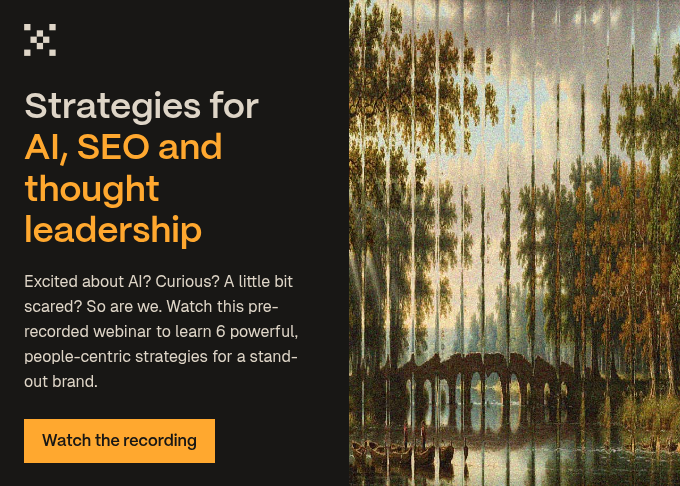
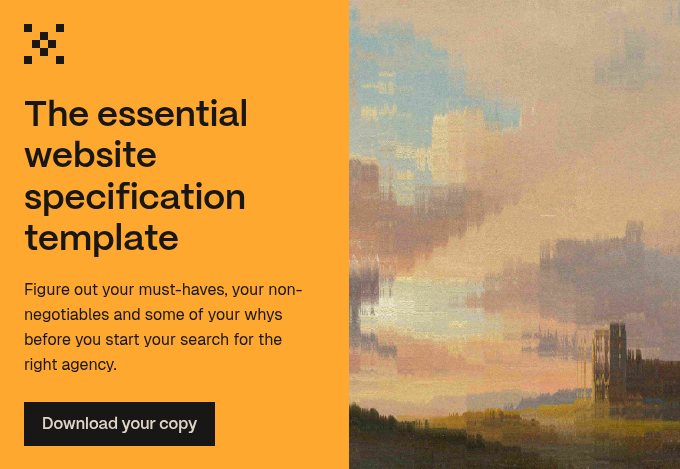

.jpg?width=400&height=250&name=europeana-z_dGJqPPT0M-unsplash%20(1).jpg)

