Every second there are 99,000 searches on Google. That’s 99,000 people in the world with a question or query. That’s 99,000-people looking for an answer, and you need to be on the other end to give it to them. Are you ready?
Table of contents
Chapter 1: What is SEO in the modern age?
Chapter 2: Keyword research
Chapter 3: Local SEO for B2B technology companies
Chapter 4: Technical SEO - what you need to know
Chapter 5: Link building
Chapter 6: Website SEO
Chapter 7: SEO copywriting
Parting words
Read the guide below or fill in the form to get it as a downloadable PDF:
Okay, not all 99,000 of those people are looking for solutions provided by your B2B technology company, but the point stands: There’s a lot of people on the internet trying to solve a problem. It’s up to you to become their solution.
But getting seen by your target audience on the internet is a tricky thing. The first thing you need to know is that focusing on a search engine that isn’t Google is wasted time. If you don’t believe us, here’s what the search engine market share looks like:
![The ultimate SEO guide for B2B technology companies [2022] The ultimate SEO guide for B2B technology companies [2022] - https://gs.statcounter.com/search-engine-market-share#monthly-202001-202210](https://www.articulatemarketing.com/hubfs/image-png-4-1-1.jpg)
Believe us yet? Good.
Google alone has more than that determine where it indexes a piece of content in the search results pages. With so much to consider, how can you hit the top spots on Google and get the visibility you deserve?
In this ultimate SEO guide, we’ll teach you all the tips and tricks that will get your business seen, increase your website visitors, convert more leads and ultimately close more deals.
Let’s begin.
Chapter 1: What is SEO in the modern age?
61 percent of marketers say improving SEO and growing their organic presence is their top inbound marketing priority.
But in this digital age, how can you cut through the noise and get seen by your audience?
Search engine optimisation, that’s how.
We can already hear you all:
‘Team Articulate, we know all about SEO. Write digestible content, keyword-optimise it and upload it to a blog with SEO best practice in mind. Give it a rest, won’t you.'
We won’t.
SEO in the modern age is so much more than keywords and scannable content. This year sees development beyond anything we’ve seen before.
Don’t believe us? Try these new ideas on for size.
Here’s what B2B technology companies should be doing about SEO.
Topic clusters
Topic clusters have been dubbed ‘the next evolution of SEO’. And HubSpot wouldn’t use a term like that lightly.
The idea of topic clusters is that you build an authoritative piece of content about a topic, then produce more specific pieces of supporting content. You then link this content to the pillar page and vice versa.
Today, Google looks at how authoritative a piece of content is. That’s what will help it rank on search engine results pages (SERPs). Authority is determined by many factors:
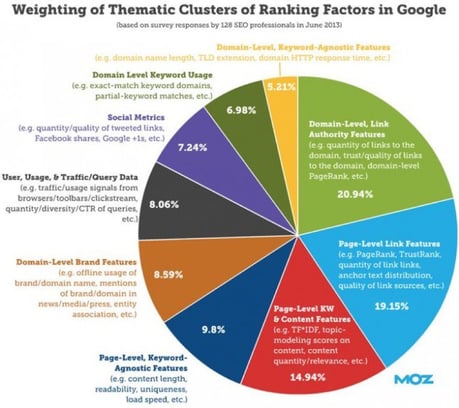
(Source: moz.com)
So, how can you do it?
First and foremost, you need a well-written, well-sourced piece of content that gives an in-depth look at a topic you want to be found for.
This is called a pillar page.
The title of a pillar page should be catchy, from ‘the ultimate guide to…’ to ‘everything you need to know about…’ and everything in between. If you can’t engage a reader by the title, how do you expect to engage them with your content that follows?
There’s no prescribed word count, but the average first page result on Google contains 1,890 words. This is a good benchmark.
Make your pillar page as dynamic as possible. Infographics, charts, mini-guides, quotes… you name it, your pillar page should include it.
This brand awareness pillar page is a great example of a good pillar page: it’s everything you need to know about brand awareness from the team at Typeform.
Look at it. Study it. Worship it.
It has chapters. Each chapter has its own banner image. It’s broken up with quotes and quirky icons. More importantly, this really is almost everything you need to know about brand awareness.
‘Okay, so now what?’
Once you have your pillar page, it’s time to get some supporting content on your blog.
For example, if your pillar page is about how to use Microsoft’s Azure cloud, your supporting content could include blog posts about IT security, virtual desktop infrastructure, cloud backups, workplace mobility, building and testing applications and file sharing and collaboration.
This way, if one piece of content gets good traffic and ranks well on Google, the entire campaign sees an improvement in its SEO.
Want to know more about topic clusters? Read here.
Google Algorithm updates
Google is becoming more human year-on-year.
When you search ‘old blue eyes’, it knows you mean Frank Sinatra. When you search ‘blue suede shoes’, it knows you mean Elvis. This is thanks to RankBrain, Google’s recent algorithm update that uses machine learning and AI to provide a searcher with content related to their query, without the need for specific keywords.
RankBrain is a part of Hummingbird, Google’s overall algorithm for finding relatable content, which was introduced in September 2013.
Think of Hummingbird as a car engine. It’s made up of multiple parts. There’s the radiator, the oil filter and cylinders. To deliver an efficient drive, all parts of the engine need to be in operation. RankBrain, then, is just another update. But it’s an important one.
There are multiple algorithms that help deliver accurate results. For example:
- Panda: a search filter designed to stop poor quality results from ranking well in SERPs.
- Payday: algorithm updates designed to fight spam.
- Pigeon: an algorithm update designed to improve local results.
- Top Heavy: a filter designed to demote ad-heavy pages.
- Mobile Friendly: this algorithm update is designed to reward mobile-friendly pages.
- Pirate: Google’s copyright infringement-fighting algorithm.
- PageRank: Google’s way of giving credibility to content with strong backlinks
RankBrain offers searchers results that are related to the words users type, but that might not contain an exact keyword match. It’s about search intent. At its core, RankBrain measures:
- Click-through rate: percentage of time a user clicks on a result.
- Dwell time: amount of time a user remains on a web page before going back to search results seeking a potentially better result.
Long gone are the days of keyword dumping, folks.
Voice search
20 percent of Google searches come from voice search, and this figure is only expected to rise.
In fact, half of all searches are expected to be voice searches this year.
With technology now developing to a state of complete hands-free (thanks to the likes of Apple CarPlay and Google Home), we can expect to see voice search becoming the next big thing in SEO.
The reality of this means that we must begin using natural phrasing and ‘common language’ in our content. Our advice is to stop using words like ‘juxtaposition’ when you mean ‘contrast’. In the words of George Orwell:
‘Never use a long word when a short one will do'
Voice search also means we need to dive deeper into long-tail keywords, expanding on local SEO tactics and aim to win at featured snippets. But, more on this later.
Video content
Today, millennials have a shorter attention span than goldfish. It’s embarrassing, really. No more can we sit and focus on one thing at a time; we’re in a world of complete and utter distraction from…what was my point again?
Because of this distraction, nobody is reading. Everybody is watching.
Video content, then, will play a big part in SEO in the modern age, especially for B2B technology companies. Tutorials, product releases and keynote speeches are all vital pieces of content that you must display on your website to drive traffic. Without it, your blog will be just another flat, boring and impersonal place without a soul. Nobody will remember that.
Chapter 2: Keyword research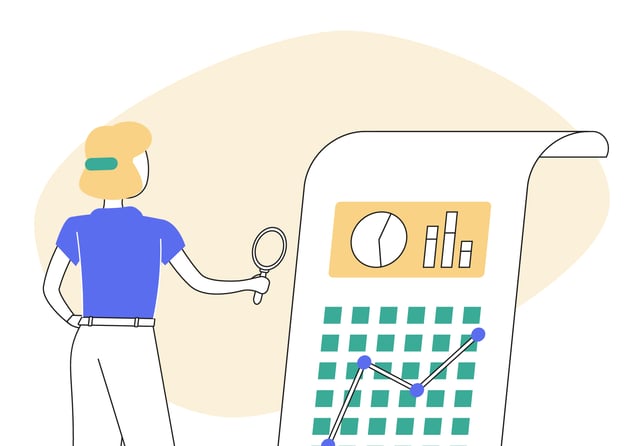
Despite the above, keywords still play a vital role in search and your business must be aiming to rank for specific long- and short-tail keywords. It’s an arduous process, but it’s one that will pay dividends in the long run if done correctly.
As we said when talking about topic clusters, you need to be trying to own a ‘sphere of influence’ on the internet. It’s no longer about trying to rank for the biggest and best keyword you can find. It’s about finding your niche, researching that niche and then building content around that niche.
Let’s run you through the process for the topic ‘mobile working’. Here goes…
1. Do your homework
First things first: type your topic into Google and other search engines to see what it spits out. This is a great starting point because you can find out what other people are saying about the same topic and deconstruct what the highest rankers are doing to earn their spots.
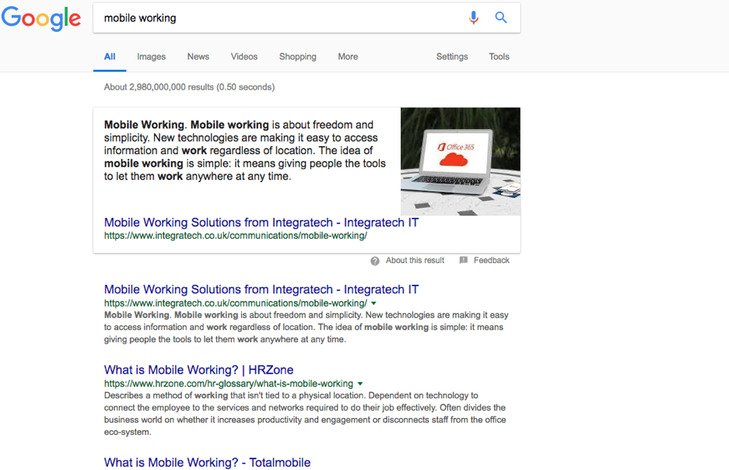
Our advice (and it’s the advice of SEO guru Neil Patel, too) is to steal your competitors’ ideas and do them better. Think about it. Why has Google chosen to index the top spot? They’re clearly doing something right, and it’s what you should be aiming to do, too – only better.
2. Get your toolkit setup
You’ll want to download a great keyword explorer tool like the ones available at Moz, Ahrefs or SEMrush. These tools let you run multiple keywords through their advanced system, helping you understand what keywords are worth ranking for based on click-through rates, search volume and difficulty ranking.
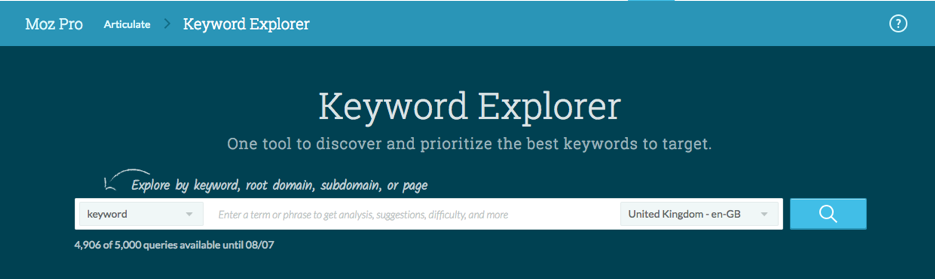
Oh, with these tools you can also build lists and keep your data in one spot, too.
3. Understand what your customers are asking
Google is a query site. It’s made to answer questions, just like your business is built to – and we hate to use this cliché – ‘solve for the client’. As a result, you need to understand what your customers are asking. AnswerThePublic is the ultimate tool for this.
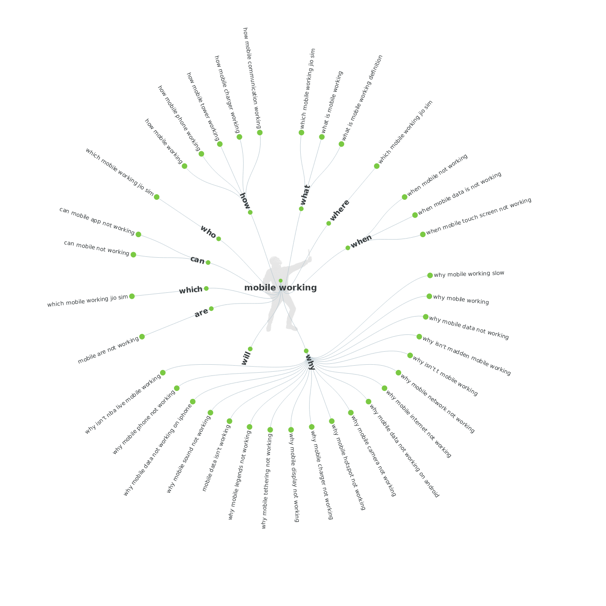
Run your keywords through Answer the Public, and then run what questions you think are worthwhile through Moz or Ahrefs and begin building your keyword list.
4. Build a comprehensive keyword list
Keep adding words. Use Moz’s keyword suggestions tab to find keywords people are searching for that relate to your topic. Moz (and I quote Moz because it’s the tool we use) lets you build a list of up to 400 keywords at a time. You should aim to fill this list.
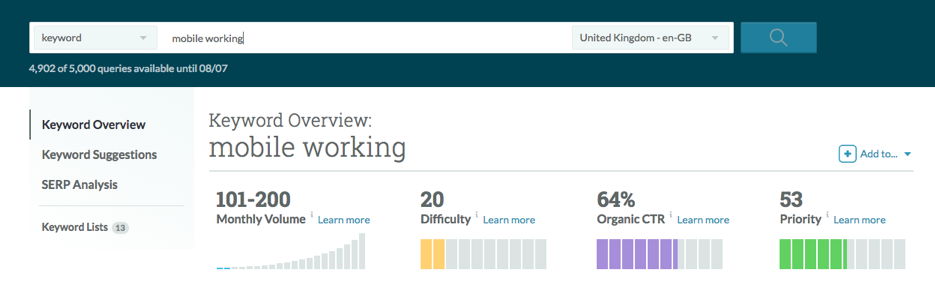
5. Prioritise your list
Moz will assign a priority score to every keyword. But once you have your list you can assign your own score and begin to understand what’s worth building content around and what isn’t.
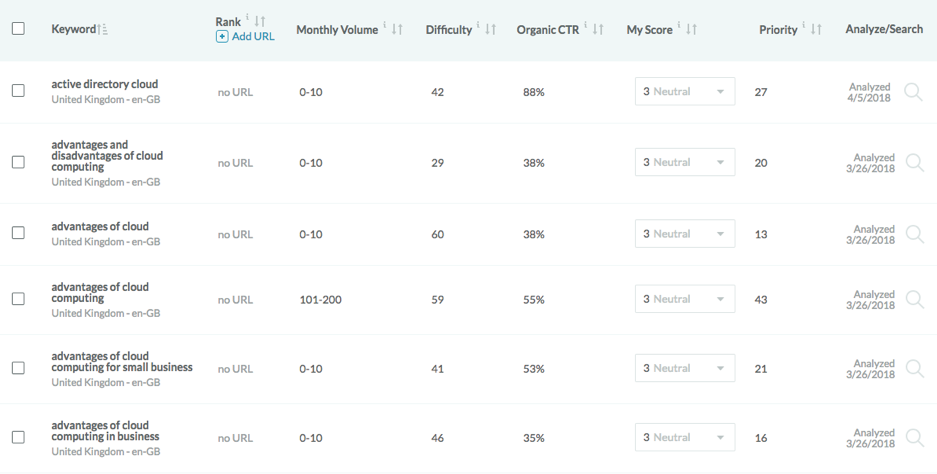
You should prioritise your keywords based on the following factors:
- A monthly search volume of 10 and above
- A difficulty score below 40 percent
- As high an organic click-through rate as possible
- The Moz priority (use your best judgement)
6. Back to you, Google
Now you have a prioritised list of niche keywords you want to index for, it’s time to run those keywords through Google. From here, you can see what other people are writing and begin to build some thoughtful content titles that engage readers, capture the eye and, most importantly, will rank on Google.
And that’s it
Now you have a list of keyword-optimised content (that’s related to one another), you have the foundations of your ‘sphere of influence’. What are you waiting for? It’s time to put your writers to work.
Chapter 3: Local SEO for B2B technology companies

Let me tell you. The world is a big place. By our calculations, it’s bigger than Texas and Jesus combined. There are currently 7.4 billion people who call earth home, so unless you’re a tap-dancing cat, it’s getting increasingly difficult to stand out.
No matter how hard you flex your SEO muscles, getting your site noticed can be a ‘small fish, big pond’ scenario. And most of us are destined to be mere kippers in an ever-growing ocean.
But what if you could drain your competition and speak directly to the people most likely to want your services? This is where Local SEO comes in.
Local SEO is a beautiful thing for any marketer. By re-focusing your content to your local area, you are effectively pulling the plug on the sprawling sea of global search and shrinking it down into a far more manageable pond. Sure, your audience is smaller, but you’ve just been promoted from kipper to Shamoo. You’re such a big fish in a such a small pond, PETA are furious – but you’ve got the chance to stand head and shoulders above your competition.
A local SEO strategy is the process of using location-specific keywords and useful online features to attract potential leads and contacts in your town or city. While local SEO strategies are most commonly used in the service industries, plenty of other businesses, including the technology industry, are thinking local.
Some may argue that purposely cutting your audience reach is shooting yourself in the figurative foot, but we know that smart, focused marketing is the best way to attract quality leads. After all, being a technology company based Birmingham is a lot more valuable to a customer in the midlands than one in London.
But don’t take our word for it, just look at the facts:
- 18 percent of local mobile searches lead to a sale within one day.
- 78 percent of local mobile searches result in offline purchases.
- 46 percent of all Google searches are local.
- 76 percent of local searches result in a phone call.
But how do we do it?
Let’s say you’re a cloud computing technology company based in Manchester. As well as wanting your customers to know about your long list of services, you’ll need to be very clear about how they can find you in case they want to meet.
Step 1: Take a NAP
Your business’ NAP (Name Address and Phone number) need to be consistently listed on your website. Google hates discrepancies, so be sure to use the same information everywhere and spell everything perfectly.
Step 2: Set up Google my Business
Google my Business connects Google search, Maps, Reviews, and Google Analytics into one convenient application. These services make finding your local business much simpler for your customer.
Step 3: Get listed
Get your business’s NAP listed accurately and consistently on a range of online directories. Try:
For local technology company SEO, be sure to get listed on industry specific directories like; Tech Directory, Financial Technology Directory and BizStanding.
Step 4: Get reviewed
When it comes to SEO, everything is a popularity contest – reviews matter more than ever. A staggering 93 percent of customers say that their buying decisions are influenced by online reviews.
That’s right, the people who buy your technology solutions have the power to make or break your local SEO efforts. The most important places to get reviews are Google and Facebook, although for technology companies G2 Crowd is ideal. Do what you have to do to get your fans declaring their love – sometimes all you need to do is ask.
Step 5: Mark up your Schema
Marking up your schema is the process of putting code on your website to help search engines gain a deeper understanding of what your data means.
The process can be incredibly effective for local SEO as the right schema mark-ups can alert search engines to the most important information on your website: Your location, opening hours even any offers that are available to your customers.
Check out Google’s data mark-up tool to get started.
Step 6: Review your keywords
All SEO efforts must begin with keyword research and a solid keyword strategy. Local SEO is no different. However, instead of trying to rank for words such as ‘Cloud Computing Services’ or ‘Managed Services Provider’, we now want to focus on ranking for ‘Cloud Computing Services Manchester’, ‘Managed Services Provider Manchester, Northern Quarter’.
Consider this when writing any new content, creating social posts or running PPC advertising.
Chapter 4: Technical SEO - what you need to know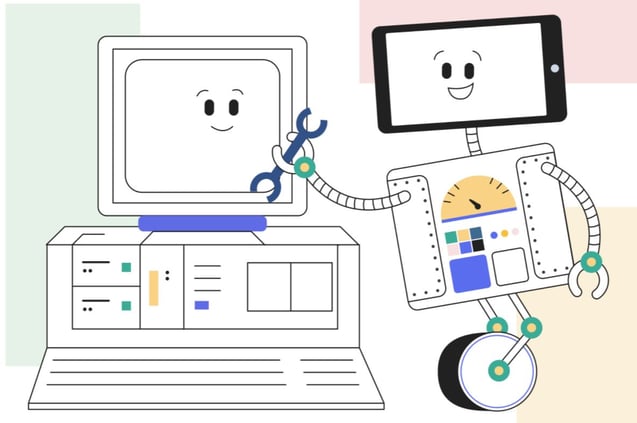
There’s a lot of ambiguity around what is meant by technical SEO. Schema mark-up, for example, is a technical aspect of SEO, but it’s not necessarily what is meant when we use the term ‘technical SEO’. Rather, schema is a tool used in Local SEO.
What we mean by technical SEO is this:
The practices implemented on the website and server that are intended to maximise site usability, search engine crawling, and indexing.
In short, it’s the technical checks needed for Google algorithms to effectively read and index your webpage – be it a blog, about us page or pillar page (like this!).
There are many aspects to consider. For example:
- Spiders and Indexing
- HTTP headers
- Status codes
- Robots meta tags
- Site speed
Let’s go through it one by one.
1. Spiders and indexing
A spider (crawler, Googlebot, Bingbot etc) is the thing that determines where to index your content. When you publish something to your website, a spider will read it, analyse its worthiness and then decide where to rank it in the search engine results pages (SERPs).
But here’s the thing: your webpage must be found to be listed, and the only way to be found is via a link from another webpage – a backlink.
A spider cannot index your page if there is no other place on the internet that links to it. The more links you have pointing to your webpage, the more ‘link juice’ you have, and, consequently, the more authoritative your site becomes. For example:
When a spider finds your blog post, it conducts a few pre-flight checks before it reads your content. The first thing it does is read your HTTP headers.
2. HTTP headers
HTTP stands for Hyper Text Transfer Protocol. Put simply, it’s how webpages are delivered from the server to your browser. If you enter a URL into the search bar, HTTP (and in most cases, HTTPS – the ‘S’ meaning ‘secure’) will request the information of the webpage you’re trying to load from the host server.
A HTTP header, then, tells you that you’ve come to the right place, and it outlines what sort of content you’re viewing and in what format it should be shown on your screen. There are many different parts to HTTP headers. What a spider looks out for most, however, is status codes.
3. Status codes
We’ve all seen 404 error pages. When a computer loads a webpage that doesn’t exist, it’s because there is a 404-status code in the HTTP header telling the computer that the URL is non-existent. Other status codes include:
- 301 and 302: These are redirect codes that tell a spider ‘we have this page but we’ve moved it to a new location.’
- 307: This says that a web page has been redirected temporarily, but will return to the original URL.
- 304: This means a page has not been modified.
- 403: This status code means forbidden. You might need a login for this, or you can’t ever access it.
- 410: A 410 means that you’re telling Google to remove a page from its index.
- 451: This means the webpage is unavailable for legal reasons.
- 503: This tells Google that your webpage is under maintenance.
If everything on your webpage is normal, your status code in the HTTP header will be 200. This is important. If you have a functioning webpage but it isn’t a 200, this will affect how Google reads your content and thus, how it indexes it in the SERPs.
4. Robots meta tags
Robots meta tags tell a spider what it can do with the page it is looking at. It can’t prevent a spider from crawling a page – it must crawl it to find the meta tags – but it can determine what Google does with the information it collects.
Some commands that you’ll need to know to understand robots meta tags are:
- ‘Index’: This command tells a spider it can index the page.
- ‘No index’: This tells a spider it can’t index this page but it’s allowed to crawl it.
- ‘Follow’: A spider can follow the links on this page.
- ‘No follow’: A spider can’t follow links on this page.
- ‘No archive’: A spider can’t archive the content on the page.
If there are no robots meta tags on a webpage, Google assumes that the page has the command ‘index follow’, meaning that it will list the page in the SERPs and follow the links on the page to determine the quality of the content. For good SEO, your content should have the robots meta tag ‘index follow’.
However, it’s not wise to tell spiders to index every page on your website. For example, a contact page or login pages don’t need to be indexed in the SERPs. In fact, indexing these pages could harm the SEO of the pages you do want to index.
5. Site speed
The speed at which a website operates will impact your SEO, too. There are many reasons site speed is important. For example, if webpages take too long to load, visitors won’t stick around on your website for long. They’ll look elsewhere.
To understand your site’s speed, we recommend running its homepage URL through Google’s page speed insights tool. This shows you the speed of your site both on mobile and desktop. Anything above 85 is deemed good, but if your site is below 60, it’s too slow and you should work to improve your site speed. You can do this by:
- Reducing file sizes: Large images and big files will slow your site speed. You should compress photos and remove unnecessary files.
- Caching data: This is the process of packaging irrelevant data that a user doesn’t need to see into hidden files. This way, when a page loads, it only loads what is necessary for a user to see.
- Fix or remove 404 error pages: Spiders will spend time crawling irrelevant pages unless you remove or fix them. This will slow down your site speed and affect your SEO.
- Review your hosting: If you’re on a shared hosting network, chances are you’re sharing a server with thousands of other sites. For small sites, this doesn’t matter. For sites with more than 1000 pages, it might be time to look at paying that extra for more server space. The faster a server can respond to a spider’s request to crawl a page, the quicker your site becomes.
There are other factors to consider, like crawl budget, but these often require a developer to deep dive into a site to fix issues. Amending the above should greatly improve your site’s speed and they don’t necessarily require specialist technical help.
Chapter 5: Link building
‘Effective networking isn't a result of luck – it requires hard work and persistence.’ – Lewis Howes
What is link building?
Link building is the process of exchanging links with other web sites in the hopes of increasing SEO and growing your domain authority. There are many places you can get backlinks from, for example:
But, why is it necessary?
Let’s say you’re at a food market. You’re hungry and have a pretty serious hankering for a burger. You look around you and there are two burger stalls. Each has equally mouth-water burgers for sale at the same price, yet one has a long queue and the other has no one waiting. On further inspection, you see dozens of people eating burgers from the popular stall and yet none from the other.
Which burger are you more likely to choose?
Chances are you’ll go for the stall doing the most business. The busy burger place has proven its worth with its inherent popularity.
Google works in a similar way.
As the internet has grown, Google has had to become more sophisticated. With so many millions of sites vying for our attention, Google’s challenge is to evaluate each one and find the best results for its users. As well as scanning a page for relevant keywords, the search engine also gauges a site’s value by how many other pages are linking to it.
The more backlinks you have the better your SEO results.
Does link building work?
There are mixed views on the power of link building. While there are plenty of link building strategies, some are more productive than others. Moreover, the success of your strategy also depends on the SEO link building tools you choose, the people you collaborate with, and many other factors.
However, the general consensus is that the practice can be very effective and should be a part of your SEO strategy – 72 percent of SEO professionals believe backlinks are a significant ranking factor.
The trouble is, some link building techniques are very time consuming, so smaller companies may not have the resources to experiment with all of them. Instead, companies should select a few techniques that suit their skills and budget. And bear in mind that it’s better to have a few high-authority sites linking to you than hundreds of low-authority ones.
While these strategies are a rather meagre slice of the link building pie, we’ve selected four of our favourites:
1. Create cornerstone content
Our number one link building technique is to create content that is simply too good not to share. While we’re very aware this is one of those ‘easier said than done’ scenarios, cornerstone content is undoubtedly the answer to getting your content seen and shared.
Cornerstone content is content that encompasses your brand message fully and is what you most want your audience to associate with you. If your content strategy is Destiny’s Child, your cornerstone content is Beyoncé.
To create this holy grail of content you’re going to have to pull out all the stops. Cornerstone content is not something you can bash out in an afternoon. It requires careful thought, creativity and plenty of time.
For technology companies wanting to up their SEO game, strong visuals and in-depth research are your new best friend. Instead of publishing a stack of text, consider embellishing your content with data visualisation graphs, insightful industry statistics or deconstructed diagrams of your tech products.
You may already have all the content you need. Look at your site, and ask yourself: what is your top performing piece of content? Is there any way to make it even better?
- Could you add bespoke images or graphics?
- Could you update or add new statistics?
- Could you increase the length by going more in depth?
The goal is to create valuable content that others can’t resist sharing.
2. Create free tools
Much like cornerstone content, the goal of a free tool is to give your audience something too good to resist. After all, what’s better than a brilliantly useful tool with a simple interface? A free one.
Free tools are highly shareable and can be very lucrative for building links. While you may have to invest some time with your local web developer, they needn’t be complicated.
Here are a few of our favourites:
- CoSchedule’s Headline Analyser helps users write better headlines, the perfect tool for any marketer. The tool is frequently mentioned in highly-respected blogs and has been shared all over social media.
- Hemingway Editor is an incredible tool for improving your text’s readability. The application may be simple but it’s loved by writers all over the world – it’s been liked on Facebook 63,000 times.
- Portent’s Idea Generator does what it says on the tin. The free application is a fun tool that reflects Portent’s brand message. It’s been liked on Facebook more than 2,000 times.
3. Curate content
The act of repurposing or ‘curating’ other people’s content can be an effective link building strategy. While there’s no real match to creating your own brilliant content, be it an in-depth blog or a snazzy free tool, sometimes it's just as effective to curate other people’s.
Curated content is by no means plagiarised content; you must always give credit where credit is due. Successful curated content examples include:
- End-of-year best article lists
- Week/month in review pieces
- Long lists of useful resources
For technology companies, consider what you would find most useful in your own industry, and build from there. How about an extensive list of free data mining resources? Or a list of useful sub-categories on Stack Exchange?
These curated pieces are usually in depth, offering the reader plenty of value. While they may not attract a huge number of editorial links, by including your own internal links within curated content you are helping your site’s discovery.
As well as curating other people’s content, consider curating your own. Go back through your archives and select some of your top performing pieces surrounding a similar topic, you could merge them together to create one in-depth piece or simply make a ‘Best of…’ piece, highlighting the work you’re most proud of.
4. Guest blogging
A survey by Search Engine Land found that guest blogging was the most popular link building strategy, with 90 percent of participants employing the tactic.
While guest blogging used to be a case of posting to anywhere and everywhere, now the process is much more about quality over quantity. Be sure to:
- Test a site’s domain authority using a tool like Ahrefs
- Reach out to sites that are related to the technology industry: Relevancy is key when it comes to guest blogging.
- Read the site’s content thoroughly and make sure you’re a good match.
There are plenty of high-authority tech sites that accept guest blogs from technology companies wanting to boost their SEO results. Check out:
Publishing content on other websites is a great way to boost traffic and raise your domain authority. However, it can be incredibly difficult and time consuming to secure guest blogs on quality sites. Competition is high and owners of quality blogs are inundated with requests to contribute.
Be sure you stand out from the noise by sending a polite email:
- Introduce yourself: Tell them who you are and what you specialise in. If you or your technology company are known for your expertise in a certain area, here’s the time to say.
- Sell yourself: Share a selection of articles or blogs that you are proud of.
- Pitch ideas: 3-5 diverse ideas is plenty. Really think about these; is there anything you have expert knowledge on you’d like to share with their audience?
- Tailor: Editors can spot a ‘copy and paster’ a mile off. Say something specific about their content and try to use the editor’s name where you can.
- Remember your Ps and Qs: For the love of blogging, please be polite. You’re trying to build a relationship here, so make your momma proud.
Most sites that accept guest blogs will have contributor guidelines, so be respectful and follow them to a tee.
While you’re guest blogging to build links, don’t plaster your content with irrelevant links back to your site – most editors will strip these. Instead, find natural places to link to your other content and include a link back to your site in your writer’s bio.
Chapter 6: Website SEO
‘Google only loves you when everyone else loves you first.’ – Wendy Piersall, Author
Wendy’s right, you know. Visitor numbers, conversion rates and social media interactions all make a world of difference as to where Google decides to index your content. It’s not about tricking the system; it’s about putting out knowledgeable content that adds value to the readers.
What’s important then – besides the content you’re creating – is the way you showcase it. Website SEO is an essential element to indexability and crawlability. With short attention spans and an overwhelming amount of competition, you can’t afford to pass up a good user experience (UX) and a fast website. Visitors will only look elsewhere.
We’ve already explained site speed in the previous chapter. As essential as it is to SEO, improved site speed is the result of many SEO tweaks to a website. For example:
Site structure and XML sitemaps
A Google spider has something called a crawl budget. In short, when Google crawls a website to determine its indexability, it has a limit of pages it will crawl before it decides enough is enough. Too many pages will overwhelm a Googlebot and consequently slow down its ability to read information. As a result, it’ll place your website lower down in the SERPs.
Good to know: site structure is only critical to SEO for websites with many pages. If you’re an SMB technology company, chances are you don’t have enough pages on your site to worry too much about site structure and SEO. Our rule of thumb is this: more than 1,000 pages on your site, build a site map. Anything less, it would be useful but is non-essential.
We won’t go into any more detail than that about crawl budget. Google has done the topic justice with this article on crawl budgets here.
But it’s not just the quantity of pages you have on your site that will factor into site speed and indexability. How you structure your site is an SEO factor to consider, too. For example:
- Make sure your site is easy to navigate
- Remove duplicate content
- Make tricky-to-read URLs logically simple
- Remove irrelevant pages
URL structure is quite possibly the most important factor in this list. A well-organised website with appropriate subfolders and simple URLs will let Google read your content faster and, consequently, it will help spiders understand how each page relates to the other on your site, letting it build an overall picture of your website.
For your blog, your URL should be as simple as ‘https://www.example.com/blog/blog-title’.
Just know this: Googlebots, like humans, rely on common sense. If you have subfolder upon subfolder, it’ll take more time for a spider to work its way through your website, which will slow your site speed.
Website SEO, the Articulate way
Articulate takes an iterative ‘growth-driven design’ approach to websites. When we build a website, we get it into a launch-ready state. This is a super simple version of the website with few bells and whistles. Once it’s live, we constantly work to make small, iterative updates.
This approach fits in to how SEO works. You see, SEO has no end. There is no finish line where you step back, dust your hands off and declare victory. It’s a constantly moving, constantly evolving creature that commands attention, always. If you settle, your indexability will dip.
What we do, then, is work to constantly make a website more logical, more user friendly and simpler in every way we can. This way, a Google spider will have no trouble reading your website’s content, no trouble indexing your content and no trouble telling visitors what you’re all about. The result is better SEO, higher rankings in the SERPs and faster websites.
In the words of American educator Peter Drucker:
‘What gets measured gets improved.’
Chapter 7: SEO copywriting
‘SEO is a noun, verb and adjective.’ - Todd Malicoat
When it comes to writing blogs, white papers and other content optimised for search engines, keywords are just the beginning. The style, structure and even tone of your writing can have an effect on where your content ranks.
While you should always be writing to entertain and inform your audience, to really up your rank it pays to consider how Google finds and orders content.
What Google wants
While no one knows for sure how Google’s algorithms work, we do know its mission statement:
‘To organise the world’s information and make it universally accessible and useful’
This lets us in on some major clues about what Google deems worthy for its users.
- Organised: We’ve said it once, but we’ll say it again; Google is a neat freak. The search engine favours well-ordered, nicely-labelled content.
- Accessible: Google wants to give their users the best results quickly. Therefore, it needs to understand what your content is about right away.
- Useful: As Google has become more sophisticated the relevance of content has become more important. Now the search engine can understand exactly what its users are looking for – even if the users don’t quite know themselves – just by understanding the context of their search.
One of the things Google really gets is the way people digest information online, and how integrally different the experience is to reading offline sources.
Writing for online vs offline
The experience of reading online content is fundamentally different from reading offline sources. While we are far more likely to spend time engaging in a novel or a newspaper article, don’t expect your reader to crawl up in front of the fire and savour every word of your blog.
While great online content can be incredibly powerful, when writing for the web we must be realistic about how readers digest information.
To put it simply: we are the skim-reading generation.
With a surplus of readily available information and a ‘now now now’ culture, people don’t have the patience to take in unnecessary details or muse over clever wordplay. In fact:
- 55 percent of all page views get less than 15 seconds of attention
- Visitors only read about 20 percent of the text on an average page
- People don’t read left to right. The pattern in which readers consume online content in an ‘F’ shape. Indicating users aren’t reading your content thoroughly.
But, if no one is taking the time to sit and read your content what’s the point of writing it? Should we just throw in the towel and deactivate our Grammarly accounts now?
Absolutely not.
Remember, blogging is effective:
- Blogging increases leads. According to HubSpot, businesses with 401-1000 pages of content get six times more leads than those with 51-100.
- 47 percent of people will consult online content, such as blogs, before making a purchase.
- 84 percent of businesses that blog say their blog delivers results.
Instead of sinking hours into blogs that read like Russian epics and test your reader’s patience, optimise your content for skim reading.
Text structure
‘Prose is architecture, not interior design’ – Ernest Hemingway
With the average reader’s attention span dwindling, structuring your blog proactively is essential for lowering your bounce rate and raising your SEO.
Write an effective introduction
To grab a skim-reader’s attention; structure your content to mirror the ‘F’ shape. This means getting the point of your blog across early in the opening sentences, then adding to the story with attention grabbing headings throughout the blog.
Your introduction is the most important part of your blog. Since the average reader spends 80 percent of their time looking at information above the page fold, be sure your intro packs a punch and entices readers to scroll.
A good introduction:
- Poses a worthy question
- Sets the tone of the blog
- Gives the reader a taste of what’s to come
- Is short and snappy
- Is intriguing and urges the reader to read on
While a great introduction is brilliant for pulling in your readers, a snappy opening paragraph – featuring your primary keyword – is an excellent way to improve your SEO. The sooner you alert Google to what your blog is about the better, so get that keyword in pride of place.
Keep your paragraphs clear.
For the rest of your blog start each paragraph with your most important statement. Because your readers are likely to skim your content, it’s important to get your point across straight away at the beginning of every new section. This way even if your readers skip a lot of your content they still retain the gist of your message and gain value from your blog.
Readability
‘The road to hell is paved with adverbs.’ – Stephen King
You may be an absolute dynamo at Scrabble, or have a real weakness for a good long word, but blog writing is not the place to show off your vocabulary.
Because a good blog is easily digestible and provides value even when skimmed, it’s critical that your writing is succinct and simple.
Creating readable content is especially hard for technology companies. The more complex your subject matter, the easier it is to make your content hard to read. While your product may be challenging to understand, your writing needn’t be.
Try these tips to get your content readable, fast:
- Avoid the passive voice
- Avoid unnecessary adjectives and adverbs
- Explain your acronyms before using them
- Choose simpler word alternatives – use is better than utilise
Favour white space
Blogs that are generous with white space are far nicer to read. In fact, studies have shown that page layout influences reader satisfaction. To incorporate more white space into your blogs try these tricks:
- Include bullet points and lists whenever possible
- Write short paragraphs, stick to five lines or fewer
- Break text up with quotes, images or graphs
Tone and language
‘Your audience is one single reader. I have found that sometimes it helps to pick out one person – a real person you know, or an imagined person – and write to that one.’ – John Steinbeck
Write in your audience’s language. To help attract your goal customer, it’s essential that you use their vocabulary. Demographics such as age, education level and nationality can all have an effect on the way people talk, and, in turn, search.
Say you are a British company trying to attract an American audience – be aware of Americanised spellings and expressions.
If you’re targeting the youth market, are they likely to use slang?
For those in the technology industry, what level employee are you targeting? If you’re trying to attract CIOs and CEOs make sure your language reflects their knowledge. For lower-level employees try to simplify your language to match their understanding.
Having a clear image of your target persona is critical for effective SEO copywriting. Do your research and be sure you’re using the words your customers will be searching with.
Parting words
SEO is a complex and ever-changing discipline. What’s effective today, may be redundant by Google’s next update. This means, the strategies you’ve worked so hard on will need to be revised, rethought or binned completely.
What’s more, while there are plenty of experts you can consult, and classes you can take, SEO is not an exact science, so there is no magic formula. What SEO is is a series of trials and errors. True, there are plenty of SEO best practices you should uphold, such as keyword research and writing for user experience, but experimentation is key.
To help build your SEO strategy consider your budget, goals and capacity. For larger companies, with goals of world domination, you could try every SEO tactic under the sun. For startups and entrepreneurs, simply optimising your blog posts for better user experience is a great place to start. For everyone in the middle, outsourcing your SEO efforts to a marketing agency might be just the ticket.
At Articulate, writing for the web is our bag and our cup of tea simultaneously. We just get it. As writers, we kneel at the pulpit of the written word, but for us, SEO is a big part of everything we do. We keep abreast of the latest updates and know exactly how to take any website up to eleven. Partnering with Articulate means less time fiddling with SEO complexities and more time doing what makes your company great.
To find out more about what Articulate could do for your business, get in touch.


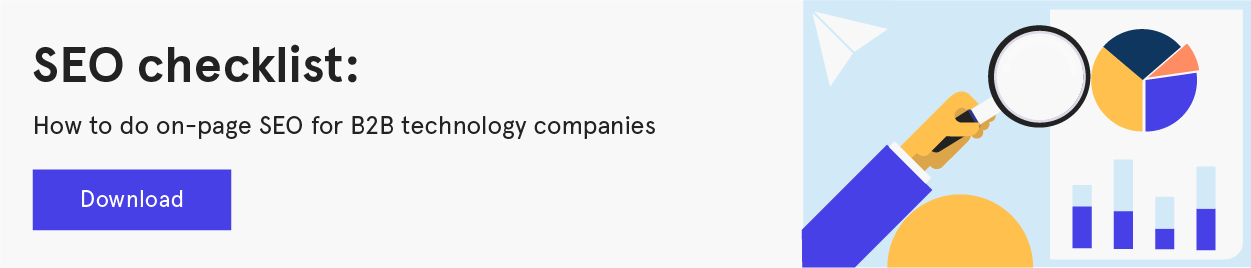
.jpg?width=640&height=447&name=The%20difference%20between%20internal%20and%20external%20links-01(1).jpg)




