When we think about website accessibility, it’s often considered a ‘nice-to-have’ rather than an essential part of design.
But, accessibility is a crucial consideration in modern branding, marketing and design. If it isn’t built into your website from the start, you are actively excluding a large part of your audience.
In the UK, there are 16 million people who are registered as disabled. There are even more who have non-standard requirements when it comes to the web. Ignoring their needs is bad for your bottom line and could put your organisation at risk.
This article is based on one of our popular webinars. View the video and download the slides.
Why accessibility is so important
Let’s start at the beginning. Accessibility isn’t just about making your website available to users with obvious disabilities. And it’s not just about offering larger fonts, or compatibility with screen readers for partially sighted users (although yes, that helps). Accessibility is an attitude of inclusivity. It’s about focusing your attention on a series of best practices that improve your brand’s digital presence for everyone, whatever their needs.
And there’s also the legislative aspect to consider. Whether it’s the European Accessibility Act (EAA), the Accessible Canada Act (ACA), the Americans with Disabilities Act (ADA) or any of the numerous regulations across the world, compliance is vital. Like with GDPR, failure to meet these standards could result in your organisation being penalised. So it makes sense to do it properly.
But here’s the thing – almost nobody is.
Website accessbility data
Every year, the accessibility organisation WebAIM assesses over a million websites. The results provide us with a state-of-the-industry accessibility overview. In 2023, they discovered that the vast majority of websites – more than 97 percent – were failing users in various ways. This included:
- Low contrast design (86 percent of homepages)
- Missing alt text for images (61 percent of homepages)
- Empty links (51 percent of homepages)
- Missing form input labels (54 percent of homepages)
- Empty buttons (27 percent of homepages)
These results give us a clear view of how users with special requirements are being let down, not to mention regular users. (Nothing more annoying than a link going to a 404 error page!) And, it shows us opportunities for differentiation from our competitors — to do and be better. There’s a hidden bonus, too; many of these issues are things that search engines like Google look for when ranking sites, so it’s not just good for your users, it’s good for SEO, too.
Understanding differing needs
‘Ability’ covers a vast spectrum of different needs and requirements. From those who benefit from functionalities such as dark mode, font scaling and intuitive navigation, to more specialised adaptations for specific needs. This might include sight or hearing impairments, physical limitations or neurodiverse users.
While neurodiversity is a relatively new topic for most of us, it’s nothing new to around 20 percent of the population. It includes conditions such as:
- Dyslexia (10 percent of the population)
- ADHD (4-5 percent)
- Autism Spectrum Disorder (1-2 percent)
- Plus others, and those who have not been diagnosed due to funds, access or suitably trained providers
Everybody is different, with different needs. These differences are reflected in the way we go about our daily lives, as well as the way we use the web. Once upon a time, websites were built for Microsoft Internet Explorer, with other browsers a mere afterthought. Today, we have Chrome, Opera, Safari, Firefox, Microsoft Edge, and Chromium, to name just a few (and yes, people still use Internet Explorer). This list doesn’t even include specialist interfaces such as screen readers, braille keyboards, voice recognition tools, eye trackers, input devices, screen magnifiers and other assistive technologies.
To address this challenge, we must keep all users in mind from the start. We must embrace best usability practices such as:
- standards-complaint coding
- full use of alt tags
- cross-browser/device compatibility
We must give special attention to elements that offer enough contrast to boost visibility:
- text clarity
- video captions
- suitably contrasting colour schemes
And we must reduce or remove anything that blinks, flashes or relies on sound for the user experience.
Doing these things will not only build differentiation, but will also showcase a commitment to building a progressive, inclusive brand.
Encouragingly, it doesn’t have to cost the earth.
Simple, affordable accessibility
You might think that the costs of adopting an attitude of accessibility outweigh the benefits. But for those organisations who already have an established website in place, it doesn’t have to mean starting from scratch. And it doesn’t have to break the bank, either. We know this from personal experience.
At Articulate Marketing, we’re already on our accessibility journey. It’s important to us because we’re a proud B Corp that is driven by continual improvement. We also build beautiful websites – which means adopting accessibility as integral to our working practices.
We recently audited our website to ensure it complied with accessibility best practices. It required reviewing and cleaning up the code to meet industry standards, and adding a few new features that were easy to integrate.
For example, our speed reading mode is available on all our blogs. And, we are in the process of adding AI-created audio options to several articles, and commit to having this feature on new blogs (thank you HubSpot!).
Yes, that was a short period of intense effort on the part of our developers, but the payoff was worth it. Now, our website is compliant with all the relevant legislation. It works on all browsers and assistive technologies. And, we’re looking to add more features such as different modes of viewing like dark mode, eco mode or high-contrast mode, in the future.
For any organisation looking to update its website, the first step is assessing where you are right now. You can do this manually, or use tools such as Accessibe to audit your site and recommend improvements. There are also add-ons, such as SignLy, which adds actual sign language to your website. This is worth considering as many deaf users consider signing their first language, ahead of English or another native tongue. This was something many of our team found out during a workshop with a BSL native speaker during our Hearing Loss Awareness Allyship a few months ago.
Good design is accessible design
We’ve learned that accessibility is an intrinsic part of effective design, and we’re making it a part of our mission. Of course, we’re incorporating it into Nucleus, our proprietary Hubspot website framework, and we’ll be sharing our progress in future webinars, blog posts and our annual ESG (Environmental, Social and Governance) report.
We believe accessible design is good for the web, its users and our business. And we believe it’s good for your business, too. Get in touch today, and let’s chat about how we can make the internet a more welcoming place for everybody.


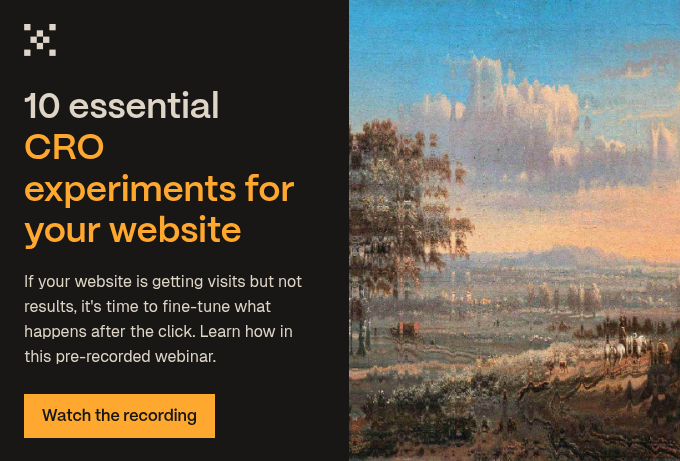
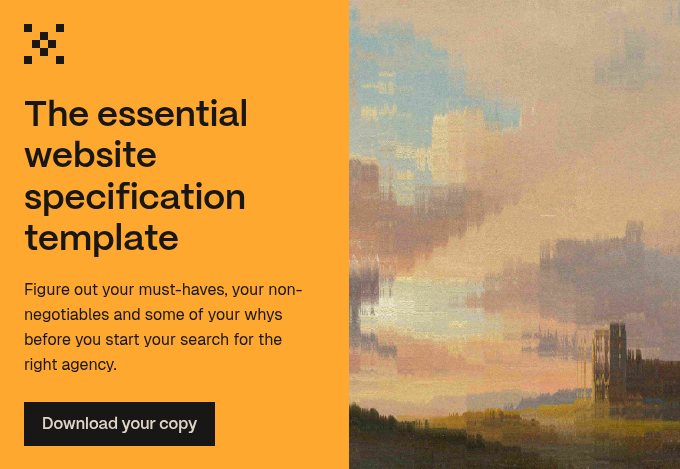

.jpg?width=400&height=250&name=art-institute-of-chicago-Xsv93ZK3-6I-unsplash%20(1).jpg)

