Customer relationship management software, most commonly referred to as ‘CRM’ software, is a platform for:
- storing customer and company contact records
- tracking deals
- reporting on marketing and sales data
Deployed correctly, it is a single source of truth for all interactions with a customer, company or account (depending on the CRM you’re using).
A potted history of CRM software: evolving beyond the black book
In simplest terms, you use a CRM platform for record-keeping. Of course, now, it’s so much more than that. But, once upon a time (the 1950s), there were two means of keeping contact records. These were:
- a list of accounts kept by your organisation’s bookkeepers and
- the Rolodex or little black book of customers, former customers and prospects kept by every salesperson.
That little black book meant each salesperson had their own private and highly guarded lists, with very little means or indeed incentive to share information that had mostly been gathered via referral and networking.
As we progressed through the 1980s and early 2000s, because of the computer revolution, platforms like ACT! and Goldmine popped up and became a more widely used way to store contact records. The term ‘customer relationship management’ then became popular with the introduction of the Siebel Sales Handheld mobile CRM, Salesforce’s systems and SugarCRM.
Instead of stacks of customer profiles making up a static database, today’s modern CRM systems (like HubSpot) are made up of dynamic records that allow businesses to track customer actions, sales activities and all other aspects of the customer journey. This way, you have a real-time understanding of your database in one central, accessible format, which allows businesses to meet customer interaction expectations.
What makes a (good) CRM platform so useful
A good CRM platform will provide a one-stop shop for all the information you have gathered about a contact. That means no matter which department has contacted this person, whether marketing, sales or customer services, that activity is logged in one place.
In fact, not only is a record of the activity kept in the CRM database, but the actual activity takes place within the contact record, meaning you can call and email right from the same system. So, multiple business functions have visibility on the contact database and can interact with it. This helps to break down silos and ensure a streamlined customer experience.
The customer’s experience matters, but so does your experience. Ideally, a CRM system will help you sort the wheat from the chaff. It allows you to segment and categorise your leads so you can prioritise nurturing leads most likely to make a purchase.
You want the majority of your contact database to be made up of well-worked and active leads and customers who may want to buy again. Don’t we all?
Of course, a contact database contains more than just customer information. You can use it to store all contact data related to your organisation, such as suppliers, freelancers, competitor information and more. Recently, we used our CRM system to build a recruitment process for our agency, so now we have job applicants in the system. The benefit of a CRM system with good identity and access management is that you can segment contact visibility by team, department or even office location, to ensure appropriate levels of privacy.
This is all true of a good CRM system that is well-optimised for your business. If you feel your CRM platform isn’t living up to the standard we’ve set here, or that you are not fully deploying your CRM’s capabilities, then keep reading.
Signs you need to upgrade your CRM system
Ninety-one percent of businesses with more than 11 employees use a CRM system, according to BuyerZone. The vast majority of organisations have adopted this technology to some degree.
However, not every system offers the same capabilities. And, many providers deliver different functionality based on a tiered system. It can be difficult, then, to recognise when you need to change to a new provider or upgrade your existing systems.
One way you can tell you’re in trouble is if you resonate with HubSpot Chief Technology Officer, Dharmesh Shah’s "Frankensystem," which he defines as a "CRM monstrosity cobbled together with software parts.” This is the state of play for many businesses.
So, you need to upgrade. But where do you start? Well, providers will be after the sale, so their perspective is going to be skewed in those terms. But, they do have some expertise that may be worth considering as you research your options. Listen out for those nuggets of genuine insight. But, disregard shiny features and functions; start from your business goals and work back from there to assess your technology requirements. Understand pain points across departments and get buy-in from colleagues. Razzle-dazzle is nice, but ROI is nicer.
Here are sixteen signs you need to upgrade your existing CRM system:
- The technology does not allow you to reach your business goals.
- You are paying more to store contacts than the contacts are worth.
- The user experience is confusing (and your users are frustrated).
- Some departments are refusing to use the CRM software, preferring other methods (salespeople are still rather attached to their little black books).
- There are limited training options for new users and little vendor support.
- The system is consistently going down.
- There are multiple bugs (read: not features).
- You have to ‘hack’ your way around roadblocks.
- There is no IP telephony functionality so you can’t make calls directly through the system.
- You can’t automate your workflows in the ways you would like.
- The reporting dashboards are not customisable.
- The CRM platform doesn’t integrate with your website, forms and so on.
- It doesn’t integrate with your other system or applications, such as email, LinkedIn Sales Navigator or eCommerce platforms.
- There is poor security and compliance tooling, which puts sensitive customer data at risk.
- It is hard (or impossible) to use the platform in a remote-working setting.
- It’s time-consuming to maintain and the tech support is lacklustre.
What optimised CRM software looks like
Look at this from another angle. Your problem may not be the system itself, but how well it functions for your business.
It may be you need to upgrade to a higher tier to unlock the functionality that you require. Or, you need to optimise your usage of the existing systems to get the most out of the software and leverage it to differentiate your business. Many businesses have bought a decent CRM but are only using about a tenth of its capabilities, and that’s both frustrating and wasteful.
A fully optimised CRM platform will be well-organised, with agreed rules of engagement across departments, such as the use of naming conventions and folders. You will have been able to build reporting dashboards that show the information you need in a way that’s mutually exclusive, yet collectively exhaustive (MECE). That is, each report shows specific information that, taken together, gives you the full picture of what you need to know. And, you will have boosted your efficiency with process automation and AI support. That future looks pretty bright, right?
Our recommendation: HubSpot
Now, we wouldn’t be saying all this if we didn’t have some skin in the game. As a HubSpot accredited solutions partner with more than ten years(!) of HubSpot expertise under our belts, yeah, we reckon HubSpot’s the best CRM out there. Certainly, it’s the most flexible. And, it allows you to join up marketing, sales, service and even website hosting onto one platform.
Want to find out more? Here are some resources:
- What is HubSpot? Read this quick CRM guide
- Do you need a HubSpot CMS website, HubSpot CRM, or both?
- 11 reasons why you should choose HubSpot over WordPress
- How to accelerate sales in HubSpot (according to insider experts)
- 8 essential HubSpot integrations for marketing professionals

 Posted by
Maddy Leslie
Posted by
Maddy Leslie

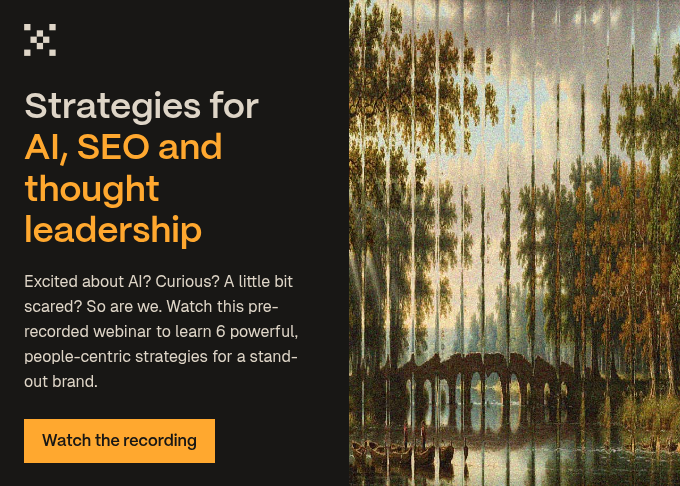
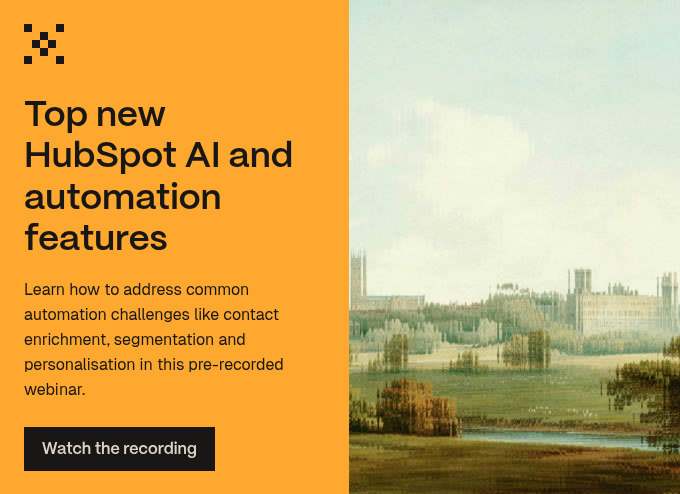

-1.jpg?width=400&height=250&name=birmingham-museums-trust-ri8qLlGACc4-unsplash%20(1)-1.jpg)

.jpg?width=400&height=250&name=art-institute-of-chicago-srEIl5A91TQ-unsplash%20(1).jpg)