Did you know the first-ever website is still online today?
Doesn’t it look so minimalist, so clean and simple? You don’t see many like that these days.
Three decades – and approximately 1.1 billion sites – later, websites are, mostly, a lot more sophisticated and flashy.
But how much is too much? What defines a basic vs a complex website, and, more importantly, which is better for you?
Websites are not one-size-fits-all
In a basic sense, simple websites might have fewer than ten pages (not including a blog) and a more straightforward design. A complex site will likely be far more extensive and include added features like customer portals, multiple languages and more.
No single metric determines whether a website is simple or complex. It’s not either/or; it’s a spectrum. Where your brand should sit on that spectrum depends on what you aim to achieve.
For ease, we’ve distilled websites down into four key areas of complexity:
Site Map
The site map lays the foundation for your website and determines overall structure. Here’s where you need to ensure your site is easy to navigate and that pages link properly. A website may look the part, but it needs a lot of ‘under the hood’ optimisation work to beat the bounce and encourage conversions.
Perhaps you can say everything you need to say in 10 pages. Or, maybe you want to showcase a diverse array of products by type, industry and more. Either way, keep the navigation as simple as possible and give every page a purpose.
Some shady SEO gurus recommend that brands fatten up their website with meaningless pages of keywords in an attempt to attract the ‘search engine spiders’. Take it from us: this is terrible advice. Endless pages of mish-mashed text look unprofessional and actively undermine your chances of a good ranking. There are better ways to lure those spiders in. And, your audience will thank you if they can find all the information they need and not get lost in the process.
Design
Design is how your website comes across to visitors aesthetically, from colours and fonts to imagery and layout.
Design ties in with User Experience (UX), the overall ease with which visitors can traverse your site and find what they need. Seventy-seven percent of B2B customers said that making their last purchase was stressful or challenging in some way due to bad design, so UX is far from a niche concern.
Your design and functionality need to work together. A poorly optimised website will screech to a halt when overburdened with too many stylistic flourishes like an abundance of animations, overeager pop-ups or, heaven forbid, animated cursors. One report named slow-loading websites as causing nearly £60bn in lost sales for retailers each year, and another found that 70 percent of users say that page speed impacts their willingness to complete an online purchase.
No matter how simple or complex your site is, design best practices hold true for all websites. Saying that, simpler websites may use stock imagery, icons and so on. On the other hand, a complex site, from a design perspective, may employ custom illustrations and tasteful stylistic flourishes.
Functionality
Functionality covers all the features and capabilities that allow users to navigate or interact with your site. This can include elements we see on-screen, like forms and chatbots, and behind-the-scenes necessities like security and SEO.
How complex this all gets depends on what your site needs. A teeny startup might get by with a basic digital storefront, while a colossal corporation could require a powerful hub that solves user challenges and enables smooth travel through its intricate sales funnel.
We find it helpful to visualise web pages as built from ‘Lego bricks’, broken down into single and distinct components that perform different functions. In fact, that’s how we operate. We build websites in a modular fashion, allowing us to stack together sections and build pages piece by piece according to what you need each page to do.
Need a content hub, chatbot, or explainer video? Add it in. Want it gone? Out it pops. All without needing the help of a developer.
Brick by brick, page by page, your ideal website comes together.
Content
Content includes text, images and all that juicy stuff that people visiting your website come to access. It’s also where many brands falter.
Government health warning: Websites that seem large and complex may simply suffer from ‘content bloat’ – lots and lots of pages crammed with text. Paring back all the waffle might reveal a far simpler site than it first appears. And that’s excellent news.
Why? Because the more succinct and punchy your copy, the more pleasant it is to read. Writing website copy is an art form all of its own. Stripping out the fluff and froth turns your website into a lean, mean branding machine.
A mere 20 percent of content gets read on the average web page. Cutting superfluous text and images helps your brand convey its vision effectively. Consistent messaging and tone of voice is critical. Make sure every word buzzes with your brand’s personality.
Remember, a truly exceptional website has the copy and design working together, whether that site is simple or complex.
Why does all this matter?
Brace yourself. Controversial opinion incoming.
Simple, intuitive websites are underrated. Strange but true.
We’re plugged in more than ever before. The average global internet user spends over six hours online daily. As a result, browsing has become second nature, to the extent that we don’t realise how quickly and easily a website can rub us the wrong way.
Try it for yourself. Think of a famous company. Next, visit the Wayback Machine, a tool that ‘snapshots’ websites over the years for a vast digital archive, and see how that brand’s website looked just a few years ago. Chances are, it’ll look unimaginably dated.
Website visitors settle their gaze and make a judgement after just 2.6 seconds. Once that judgment forms, it’s hard to change. Make sure your first impression is a good one. Consider what visitors will think if they click through to your site only to find long load times, meandering content and a maze-like site map. It’s the equivalent of walking into a restaurant and being asked to wait a moment while they switch out the cockroach traps.
There are so many ways a website can go wrong. How do you make sure yours goes right?
Stand out to stand out
Simple or complex, large or small… in reality, what matters is that all the various aspects of your fantastic website work in harmony. And, as we’re keen on saying: Don’t be afraid to differentiate. Like snowflakes or fingerprints – or, strangely, tongue patterns – no two companies are identical. Your identity matters.
So many sites are weighed down by lifeless copy and ‘will this do?’ imagery. In a vast and grey sea of sameness, the brands that present themselves as accessible, engaging and memorable are the ones that make the biggest impression – regardless of size.
You might already know what you want from your new website, but feel free to take our handy website specification template for a spin if you’re unsure.

 Posted by
Jack Joslin
Posted by
Jack Joslin
.jpg?width=1600&height=800&name=europeana-BQn5w9KItDY-unsplash%20(1).jpg)
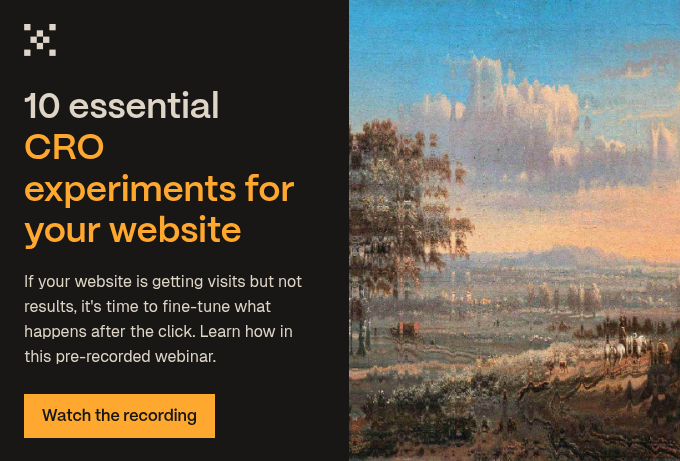
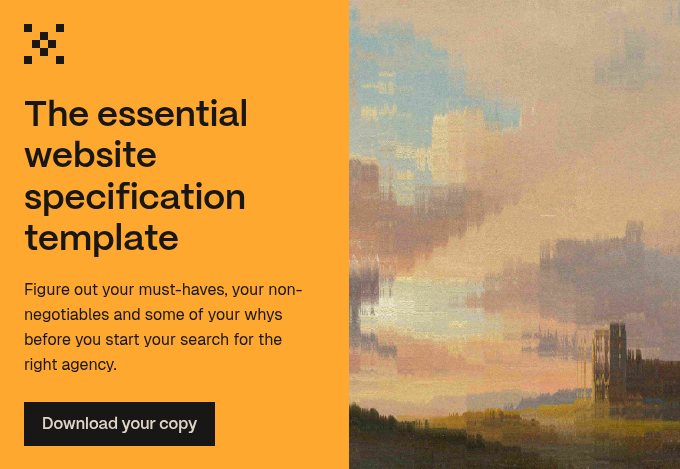
-1.jpg?width=400&height=250&name=national-historical-museum-of-sweden-nhm-P15K6_S-YWs-unsplash%201%20(1)-1.jpg)


