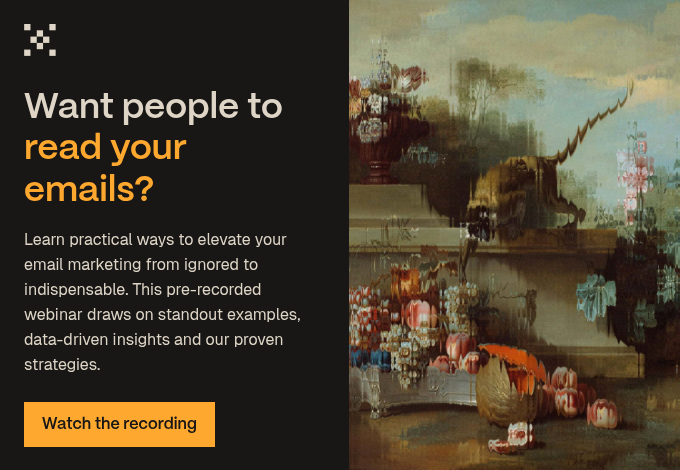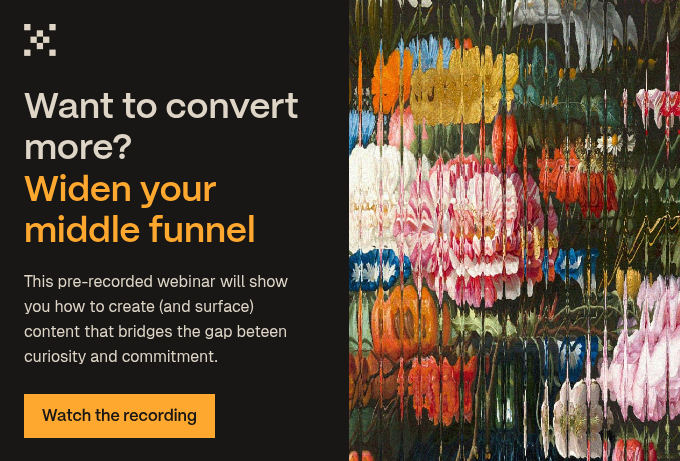The Cambridge English Dictionary defines prospecting as ‘the activity of searching for gold, oil, or other valuable substances on or under the surface of the Earth’. Sales prospecting is much in the same vein (pun intended). It’s about going out and digging up leads so you can find prospects to sell to.
So, what’s an inbound marketing agency doing giving advice on outbound sales? Surely, we wait for the sales to come to us, right?
Well, no. At Articulate, we do outbound sales the inbound way. Sounds like an oxymoron? Let us explain.
We’ve adapted this article from a webinar. You can watch the recording and download the slides below: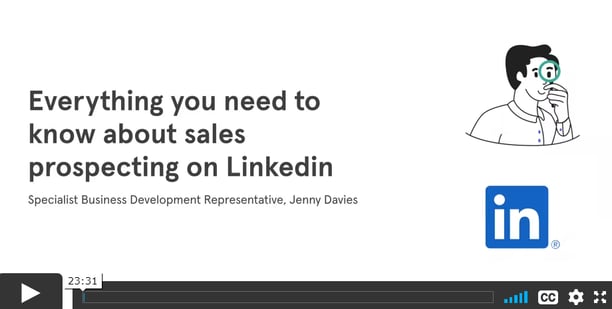 Download the slide deck
Download the slide deck
Navigating the new sales landscape
For many sales teams, remote working is a new terrain that they’ve had to navigate. Now, sales people need to deal with receptionists acting as the steadfast gatekeepers, with the phone numbers of the chief decision-makers under lock and key. It’s going to take more than a cold call and a warm tone to get past them and you can’t exactly drop by their office anymore.
But what if you could go around them?
If you think this sounds cheeky, it’s not (or not really). It’s about creating a sales prospecting strategy that caters to the new way of working and brings automation into the mix.
Sales prospecting on LinkedIn
As a sales person, after your initial contact with a potential client, one of the first things they’ll do is search for you or your company online. This will likely include your social media channels, as they provide quick insights into your brand.
At Articulate, we have an Instagram account where we share information about things like new team members, our allyships, and post photos of our beloved furry friends. LinkedIn is where we get down to business. It’s a great forum to share company news and show off our industry knowledge. It’s also where we engage with new clients.
Not just any clients, though. Sales prospecting on LinkedIn allows you find the right ones you can grow alongside. It’s a research-led nurturing process that yields golden opportunities. Here’s how you do it:
1. Establish your brand
Imagine handing someone a business card with just your name on it. Mysterious, maybe. Useless, definitely.
An incomplete LinkedIn profile is much the same. It doesn’t tell the customer everything they need to know. So why would they do business with you?
First things first, upload a profile photo. Depending on your company’s brand, this might not need to be super formal. But if in doubt, a head shot is always a good call.
Next, you’ll want to add your company’s branded cover photo. At Articulate, we have a banner featuring our B Corp certification that every member of the agency uses for their LinkedIn profiles. This tells potential clients we don’t just care about profit margins, but our relationships with people and the planet too.
Sharing company featured articles will let your audience know not just the sort of work you do, but what your company values are. However, not everyone has a wealth of content. If you run out of articles created by (or for) your company, post some that align with your brand. Just make sure that everyone across your organisation is on the same page so that your messaging is consistent.
Adding certifications to your profile isn’t (just) showing off. It’s about assuring people that you’re qualified to help them. For instance, because we’re a HubSpot Diamond Solutions partner agency, we add our HubSpot certifications to our LinkedIn profiles. It lets our customers know they’re in good hands for all their HubSpottery needs.
Now you’re all set to invite connections to your company page. But your efforts shouldn’t end there. Maintaining a strong executive LinkedIn presence will mean your prospects can engage with regular content from the top levels of your company, and will inspire even more trust in your brand.
2. Find the right people
LinkedIn is a bit like Facebook—everyone and their gran has an account. In fact, latest statistics show that there are more than 830 million LinkedIn users worldwide. You’ll only want to engage with maybe 0.0001 percent of them. So how do you know who to pick?
Aligning your sales and marketing efforts is crucial. You need to determine the kind of customers your organisation wants to do business with, then make sure you have resources relevant to them.
Top tip: put together a playbook. We recommend putting together a sales and marketing playbook, including the following:
- Ideal client profiles (ICPs). These provide details of your target personas. What are their goals and challenges? What are their pain points? You should also know the size of the company you’d like to target, as well as headcount and revenue.
- Win cards. We hope that, like us, you have a few success stories under your belt. Win cards outline what you did for your customers and how it helped—insights that will prove invaluable when deciding who to help next. Think of them as mini case studies used exclusively in the sales process.
- Case studies. These provide brief, relevant overviews of your products or services, and show their value in a tangible way. At best, they tell a relatable story that inspires prospects.
Once you have your playbook ready, it’s time to reach out to those prospects.
This is where LinkedIn comes into its own. LinkedIn Sales Navigator enables you to set filters to find accounts matching the industries, locations, and sizes of your ICPs. You can then narrow your search even further by targeting individual customers.
Details like recent changes in the leadership structure are incredibly useful—often it means they’ll want to shake things up with new products and services. We also recommend setting a filter for those people who have posted to LinkedIn in the last three days, as they’re more likely to respond when you reach out. But make sure they have more than a zero percent headcount growth (yes, there’s a filter for this, too), so you know they’ll have the resources to work with you.
And get this—when you save your search, not only will LinkedIn Sales Navigator create dynamic lists that update when new leads enter the marketplace. It will also build an algorithm so it can recommend leads to pursue down the line.
There are a number of nifty tools you can integrate with Sales Navigator for more accurate intelligence on your prospects. Skrapp will provide you with verified email addresses that you can export into your CRM. Lusha gives you annual revenue ranges, so you can decide if a prospect matches your ICP. LinkMatch will enable you to instantly see which LinkedIn profiles are already in your CRM. And this comes as a plugin for HubSpot (did we mention we’re a HubSpot Diamond Solutions Partner?) for even faster insights.
3. Engage!
You’ve now got a list of prospects. You know you’ll be perfect together. But how do you get them to like you back?
Using Octopus, LinkedIn’s automated CRM, you can create campaign sequence emails. It will start by first visiting your targeted customers’ pages, and then send them connection requests. There are options to send personalised messages and endorsements to their profile, too.
It pays to be selective, however. LinkedIn allows you to send only 100 invites a week, so you’ll need to prioritise who you want to engage with first.
Then comes the nerve-wracking bit: waiting to see if they accept your request. Octopus comes equipped with data analytics, so you can easily see when this happens. And when it does, it’s time to…
4. Build relationships
Your list of sales leads is formidable. You are a champion at LinkedIn and life in general. Now is not the time to rest on your laurels. Because here comes the hard bit.
Building relationships with your new LinkedIn friends is necessary if you want them to do business with you. Automation can only get you so far. You’ll have to rely on your wits and natural charm.
- Share the right resources. Your prospect posts about a challenge they’re facing, or a change within their company. Show them you understand what they’re going through by sending them content that speaks to their specific situation.
- Like, comment, share. Celebrating their wins with them will give them the warm-and-fuzzies.
- Give them options. In conversation with a prospect? Simply asking them to get in touch leaves all the responsibility with them, and is giant waste of your hard work. Send over a calendar invite instead so they can see dates and times of when you can chat.
- Get creative. Injecting personality into your comments and messages will help you stand out. Humour works too (but only if you’re funny). And you don’t need to be rigid with the format. LinkedIn has a voice note that’s proven pretty successful at Articulate. We’ve also sent a video message or two in our time. It’s enables prospects to put a face to the name, and shows we’re not all robots.
Add some flair to your sales prospecting
It’s three months from now. You’ve followed our steps, and the prospects are banging down the door.
Using LinkedIn for sales prospecting is a lead nurturing process that takes time and not a little tenacity. But if you want a clear depiction of how you’re doing, check out your LinkedIn Social Selling Index. It will score your brand and relationship-building efforts, and even rank you within your industry.
Of course, you won’t see huge results overnight, and you might make some mistakes along the way. Stick with it. And if your strategy still needs pizzazz, download our inbound sales playbook.

 Posted by
Jenny Davies
Posted by
Jenny Davies