“Investors, both individual and professional, want more than just the data that independent services can provide. They want the company’s own story and investment vision. What they don’t want is to wade through complex or irrelevant information.” Investor Relations on Corporate Websites, Nielsen Norman Group
Understand investor jobs-to-be-done
Primary users of investor relations areas on a website include, obviously, investors themselves but also analysts and financial journalists. There is an important secondary audience of potential customers and employees too. But the core audience is generally looking for:
- Company background and overview
- Press releases
- Stock exchange filings
- One-page financial overview
- Annual reports
- Quarterly reports
- Historical financial information
- Executive biographies
- Share price information
- Press and IR contact details
- Corporate governance information
Of course, each company will go beyond statutory reporting to add content and user journeys specific to their needs. For example, if they are dealing with specific events in their company history, such as acquisitions, crises or if they are approaching an IPO.
Interestingly, according to NN/Group, some of the fancier functionality that you often see on an IR site, such as webcasts, slides and investment calculators, were less important to real users. “People research company financials are more interested in getting facts quickly than in the technology used to deliver them.”
Best practice examples
GE Aerospace does well with very clear navigation on a fast-loading site that is designed to get people to the information they are looking for quickly.

Microsoft’s IR site clearly surfaces stock price information with a tidy design and recent company news, but we are not fans of carousels as a user interface solution.

In contrast, Alphabet (Google’s parent company) has the leanest, text-only IR page, which, like GE’s, aims to get visitors to key information as quickly as possible. Notably, they offer HTML and PDF versions of key reports, and we think this is good practice. PDFs are not great for usability but have an important role in communicating statutory information in a compliant way, so it’s important to find a user-friendly, SEO-friendly parallel structure to sit alongside them.

Michelmersh combines Microsoft’s visual approach with direct access to the most important information.

Core and optional functionality
We use a tool called Octopus to collaborate with clients to design a website’s information architecture and the high-level structure of individual pages.

For investor relations areas, the following site map templates from NN/Group are good starting points for high, medium and low-priority content. But each client is different and so understanding client needs and their users’ needs is always a project in itself.



Don’t forget basic website usability
For more information about how Articulate tackles the website design and development process, including information architecture and user journeys, see How we build websites at Articulate. For the end results, take a look at our Portfolio.
We think all sites - and all visitors - deserve a well-designed, easy-to-use website that helps them find the information they want. In particular, this means that IR areas need to be:
- Mobile-friendly. The widespread use of PDFs makes many IR sites difficult to use on mobile devices, representing an opportunity for forward-thinking companies to improve the user experience by offering HMTL options.
- Searchability. IR information should be searchable alongside other site content, either with a domain-specific search box (i.e. just the IR section) or as part of an integrated site-wide search.
- Accessibility is a basic requirement for a modern website, yet 97 percent of websites have fundamental accessibility issues. Designing for accessibility is good for every visitor. For example, our blog’s speed reading mode and audio player help people engage with our content whether they have specific needs or not. See our article about why accessibility is crucial for website design.
- Loading speed. Google and GE prioritise loading speed and ‘time to find’ for visitors over fancy imagery and functionality. This is in line with NN/Group’s user study findings. Some clients prefer more fizz and ginger on their IR sites as part of their investor brand, but this should never come at the expense of loading speed. For more on improving Core Web Vitals (as Google calls them) see: Don't lose traffic because of Google’s Core Web Vitals.
- SEO. Investors, journalists and advisors, like most of us, use Google to find information. IR areas should get the same SEO attention as the rest of the site. For more on our approach to SEO see: The ultimate SEO guide for B2B technology companies.
- PDFs vs. web pages. IR pages are loaded with PDFs for annual reports, statutory filings, and other important documents. It may be the case that these files have to be in PDF format—we’re not lawyers, so we can’t say for certain—but we think it would be valuable, as with Google, not to also make them available as web pages, even if it is a high-level summary page with a link to the downloadable PDF. There are strong usability reasons to avoid PDF files if at all possible.
- Carousels. We strongly recommend against Carousels. Buy us a pint, and we’ll bore for England about why.
- Use of videos, webcasts and podcasts. IR pages often feature investor briefings and other content in video format. This should never be a substitute for clear, scannable, searchable text. Where possible, provide transcripts or summaries. Where possible, provide short (<4 minutes) highlight reels as well as longer content. Videos should have captions and chapter headings so that people can find what they need quickly. Never autoplay videos.
Examples of investor-specific functionality
Company overview
“Offer a brief company overview that highlights a few significant facts, along with a link to more detailed corporate information.” For example, Causeway’s website has this succinct summary right on its homepage as well as more detailed information in a ‘Why us’ section.

Biographies
“Provide information about the company’s high-level managers, including each person’s name and job title, a recent picture, and a link to a full biography,” advises The Nielsen Norman Group. For example, HealthHero has a really easy-to-use, highly visual, and on-brand biographies section on its About Us page.

Press information
Journalists don’t just need press information, they need relevant, high-resolution images, logos, PR contacts and company information.
Press releases
Your news page should look like high-end news site or blog with all the support infrastructure such as the ability to sign up for alerts, search for specific information, filter and sort the information, as on this example from TCN.

ESG reports. Your investor brand goes beyond statutory reporting. Increasingly, environmental, social and governance information influences investment decisions and build investor confidence. HPE does a great job of communicating its progress in this area, and, ahem, we think our own Impact Report is pretty good, too. (Related to this, see our guide to establishing a strong ESG tone of voice.)

Security, availability, access controls and approvals
- Security and access control. IR areas often include market-sensitive information such as earnings announcements or new product introductions. For this reason (and others), it is important that any content management system (CMS) used for IR pages should have robust security and access controls, meaning that only authorised users can add or modify IR pages. We recommend HubSpot Content Hub which has granular user permissions, access control to specific assets (e.g. individual web pages) and (with an Enterprise tier) SSO integration and role-based permissions.
- Content approvals. HubSpot also has the option to require approvals before website changes are published. This may be valuable to ensure that legally responsible people, e.g. directors, have a final review and approval of statutory updates to the site, even if they delegate the content creation to others.
- Scheduling for publication. With time-sensitive and embargoed information, it is important to be able to set a specific publication time and date for content so that you can prepare the pages in advance but make sure they are published at the right time. With HubSpot, this is possible for pages and blog/new posts.
How Articulate can help
We design and code signature websites using our proprietary Nucleus technology, which are hosted on HubSpot Content Hub (CMS). See our website services page for more information.
Brochure websites are old-school. Instead, our team will build you a marketing engine that drives traffic, leads and customers, all while telling your brand story.
If you’d like an SEO, usability, or content review of your investor relations website or if you’d like us to help build a new one, please get in touch.


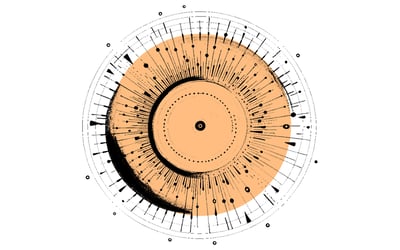

![How to use website optimisation to make the best first impression [2022]](https://www.articulatemarketing.com/hs-fs/hubfs/Blog%20Illustrations/Blue/A%20set%20of%20connecting%20shapes%20in%20a%20circular%20pattern.jpg?width=400&height=250&name=A%20set%20of%20connecting%20shapes%20in%20a%20circular%20pattern.jpg)